XPPen Liquid Tab Artist 15.6 Pro Artist 15.6 LCD Pen Tablet Protective Film
Rs.1,499.00
Rs.2,999.00
وائی فائی راؤٹر ڈوئل بینڈ آرچر C24 AC750
Rs.5,999.00
Rs.8,999.00
V7 SEVEN CKW300US 2.4GHz Wireless Keyboard & Mouse
Rs.3,499.00
Rs.4,999.00
SYMA TF1001 Helicopter Accessories Controller
Rs.2,499.00
Rs.3,999.00
Slim Armor 9D Pro+ Full Tempered Glass for iPhone 12, iPhone 12 pro (6.1 Inch)
Rs.499.00
Rs.999.00
SANROCK U61W Drone Controller
Rs.2,499.00
Rs.4,999.00


![ZOMUN Keyboard Case for Samsung Galaxy Tab S7 FE 12.4'' [SM-T730 / SM-T736B], Wireless Bluetooth Keyboard & Faux Leather Folio Cover with S-Pen Holder](http://gulybaba.com/cdn/shop/files/Untitleddesign_8_d3c489fc-0ff7-4531-a8ef-0998b70ccfa5.jpg?v=1729974519&width=533)

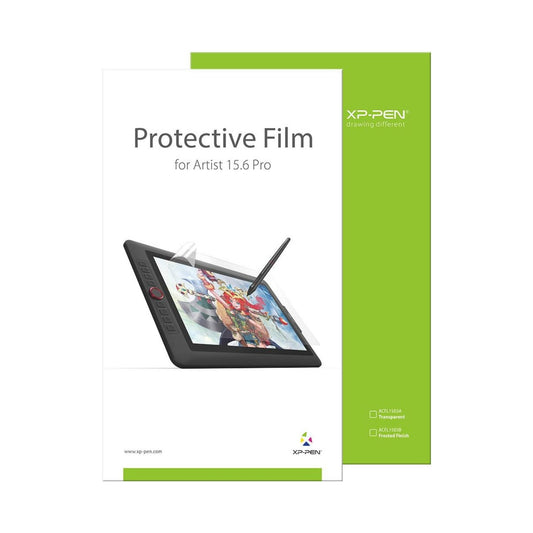

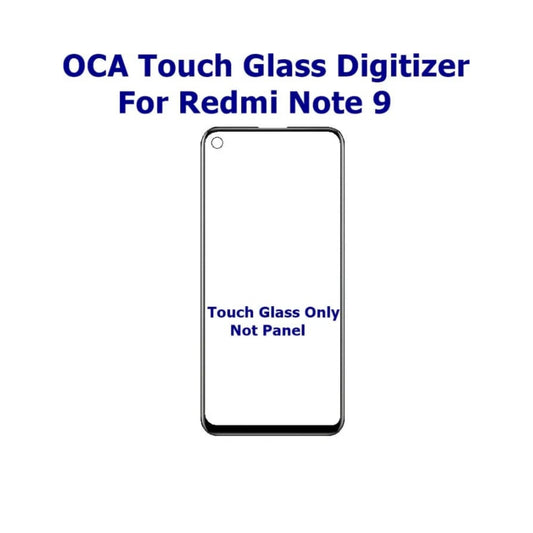









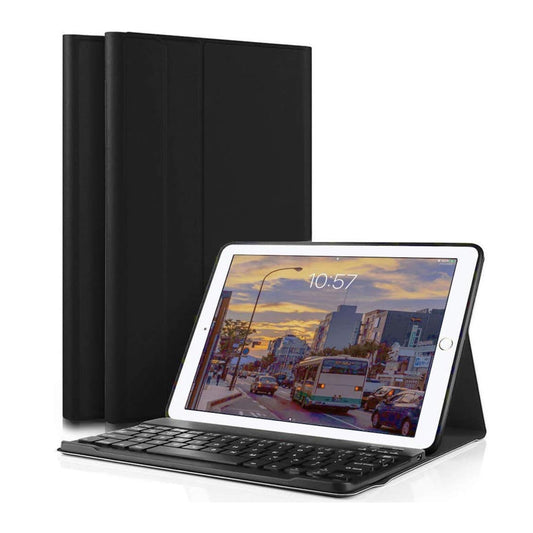

![UNBREAKcable Shatterproof Tempered Glass Screen Protector for iPhone SE 2022/SE 2020, iPhone 8/7 [3-Pack] [99.99% HD Clear] [Easy Installation Frame] [9H Hardness][Bubble Free] for Apple 4.7''](http://gulybaba.com/cdn/shop/files/61Medy3PvsL._AC_SL1476.jpg?v=1734004461&width=533)
![UNBREAKcable iPhone 11 Case 6.1" [Anti-Yellow & Anti-Scratch] Ultra Slim Clear Shockproof iPhone 11 Case, Protective Durable TPU Case Anti-Bump & Hard Cover Case - Transparent](http://gulybaba.com/cdn/shop/files/Untitled_design_-_2024-12-08T110917.472.jpg?v=1733638208&width=533)
![UNBREAKcable Case for Samsung Galaxy S10 (6.1 Inches) – Ultra-Thin Frosted TPU Silicone Protective Case for Galaxy S10 [Shockproof, Scratch-Resistant & Anti-Fingerprint] ¨C Black](http://gulybaba.com/cdn/shop/files/Untitleddesign-2024-12-05T155322.578.jpg?v=1733396115&width=533)
![UNBREAKcable Case for iPhone 7/8 XR, SE, 13/13 Pro case [ Shock-Absorption][ Anti-Scratch][ Soft Frosted TPU] Ultra Thin Cover Protective Case Matte Black](http://gulybaba.com/cdn/shop/files/Untitleddesign-2024-12-05T145939.441.jpg?v=1733392811&width=533)
![UNBREAKcable 2Pcs Screen Protector for iPhone X/XS/ 11 Pro, Double Defense Series Shatterproof Tempered Glass [Easy Installation Frame] [99.99% HD Clear] [9H Hardness] for iPhone 5.8 inch - 2 Pack](http://gulybaba.com/cdn/shop/files/61XhJjRVB3L._AC_SL1500.jpg?v=1734515637&width=533)
![UNBREAKcable 1-Pack Screen Protector for iPhone 13 Pro Max/iPhone 14 Plus, Double Shatterproof Tempered Glass [Easy Installation Frame] [9H Hardness] [Case Friendly] for iPhone 6.7 inch](http://gulybaba.com/cdn/shop/files/614LWr7rpjL._AC_SX679.jpg?v=1734524034&width=533)











![Smart Watch Men Women, Smart Watch 1.69" Smart Watch with Pedometer Sleep Heart Rate Monitor, IP68 Waterproof, 24 Sports, Message Notifications, Motast Fitness Tracker for Android iOS [Energy Class A+++ ]](http://gulybaba.com/cdn/shop/files/Untitleddesign_25_770d588e-fab5-448e-953a-968df23111ff.jpg?v=1686489780&width=533)









![Samsung Galaxy A02S Case, [Not fit for Samsung Galaxy A01/ Galaxy A12], Starshop Premium Leather Wallet Pocket Credit Card Slots-Black](http://gulybaba.com/cdn/shop/files/Untitleddesign-2024-11-27T114241.873.jpg?v=1732689818&width=533)





![DV4-5000 MO06 MO09 671731-001 Laptop Battery for HP Pavilion DV4-5000 DV6-7000 DV7-7000 Envy DV4-5200 DV6-7200 M6-1100 Series [11.1V/49Wh/4400mAh]](http://gulybaba.com/cdn/shop/files/61WtHPQNSfL._AC_SL1500.jpg?v=1737634763&width=1445)
![DV4-5000 MO06 MO09 671731-001 Laptop Battery for HP Pavilion DV4-5000 DV6-7000 DV7-7000 Envy DV4-5200 DV6-7200 M6-1100 Series [11.1V/49Wh/4400mAh]](http://gulybaba.com/cdn/shop/files/61f7crOJZIL._AC_SL1500.jpg?v=1737634763&width=1445)
![DV4-5000 MO06 MO09 671731-001 Laptop Battery for HP Pavilion DV4-5000 DV6-7000 DV7-7000 Envy DV4-5200 DV6-7200 M6-1100 Series [11.1V/49Wh/4400mAh]](http://gulybaba.com/cdn/shop/files/61I_wKB8g0L._AC_SL1500.jpg?v=1737634763&width=1445)
![DV4-5000 MO06 MO09 671731-001 Laptop Battery for HP Pavilion DV4-5000 DV6-7000 DV7-7000 Envy DV4-5200 DV6-7200 M6-1100 Series [11.1V/49Wh/4400mAh]](http://gulybaba.com/cdn/shop/files/61voUlIWzeS._AC_SL1500.jpg?v=1737634763&width=1445)
![DV4-5000 MO06 MO09 671731-001 Laptop Battery for HP Pavilion DV4-5000 DV6-7000 DV7-7000 Envy DV4-5200 DV6-7200 M6-1100 Series [11.1V/49Wh/4400mAh]](http://gulybaba.com/cdn/shop/files/61z6mn9i3ML._AC_SL1500.jpg?v=1737634763&width=1445)
![DV4-5000 MO06 MO09 671731-001 Laptop Battery for HP Pavilion DV4-5000 DV6-7000 DV7-7000 Envy DV4-5200 DV6-7200 M6-1100 Series [11.1V/49Wh/4400mAh]](http://gulybaba.com/cdn/shop/files/713tdRrp7fL._AC_SL1500.jpg?v=1737634763&width=1445)
![DV4-5000 MO06 MO09 671731-001 Laptop Battery for HP Pavilion DV4-5000 DV6-7000 DV7-7000 Envy DV4-5200 DV6-7200 M6-1100 Series [11.1V/49Wh/4400mAh]](http://gulybaba.com/cdn/shop/files/716za_4BI8S._AC_SL1500.jpg?v=1737634763&width=1445)













![DV4-5000 MO06 MO09 671731-001 Laptop Battery for HP Pavilion DV4-5000 DV6-7000 DV7-7000 Envy DV4-5200 DV6-7200 M6-1100 Series [11.1V/49Wh/4400mAh]](http://gulybaba.com/cdn/shop/files/61WtHPQNSfL._AC_SL1500_{width}x.jpg?v=1737634763)
