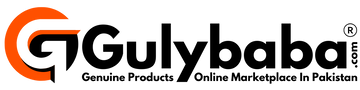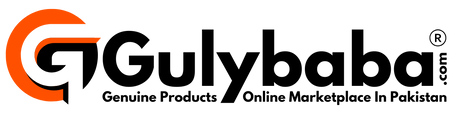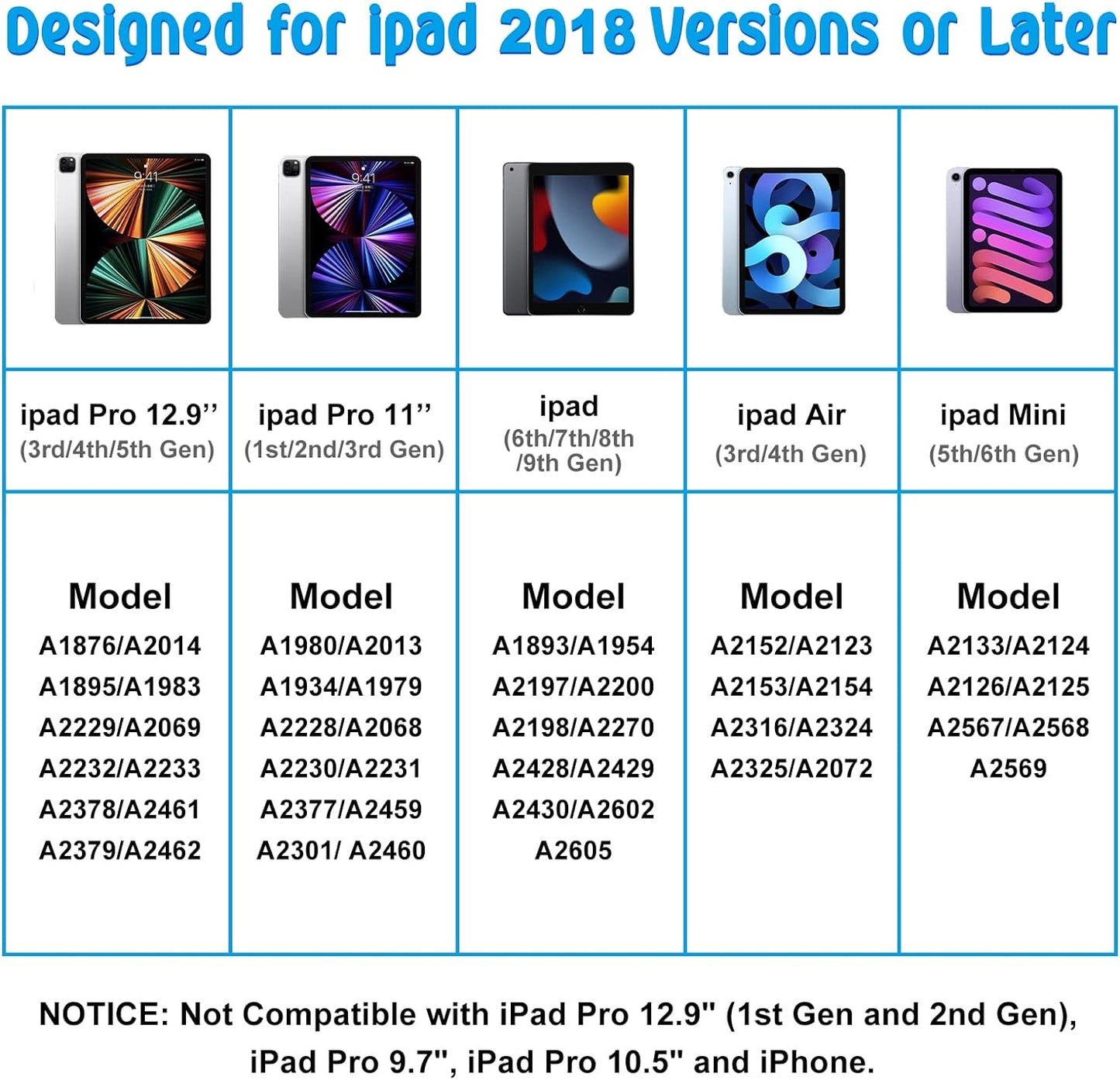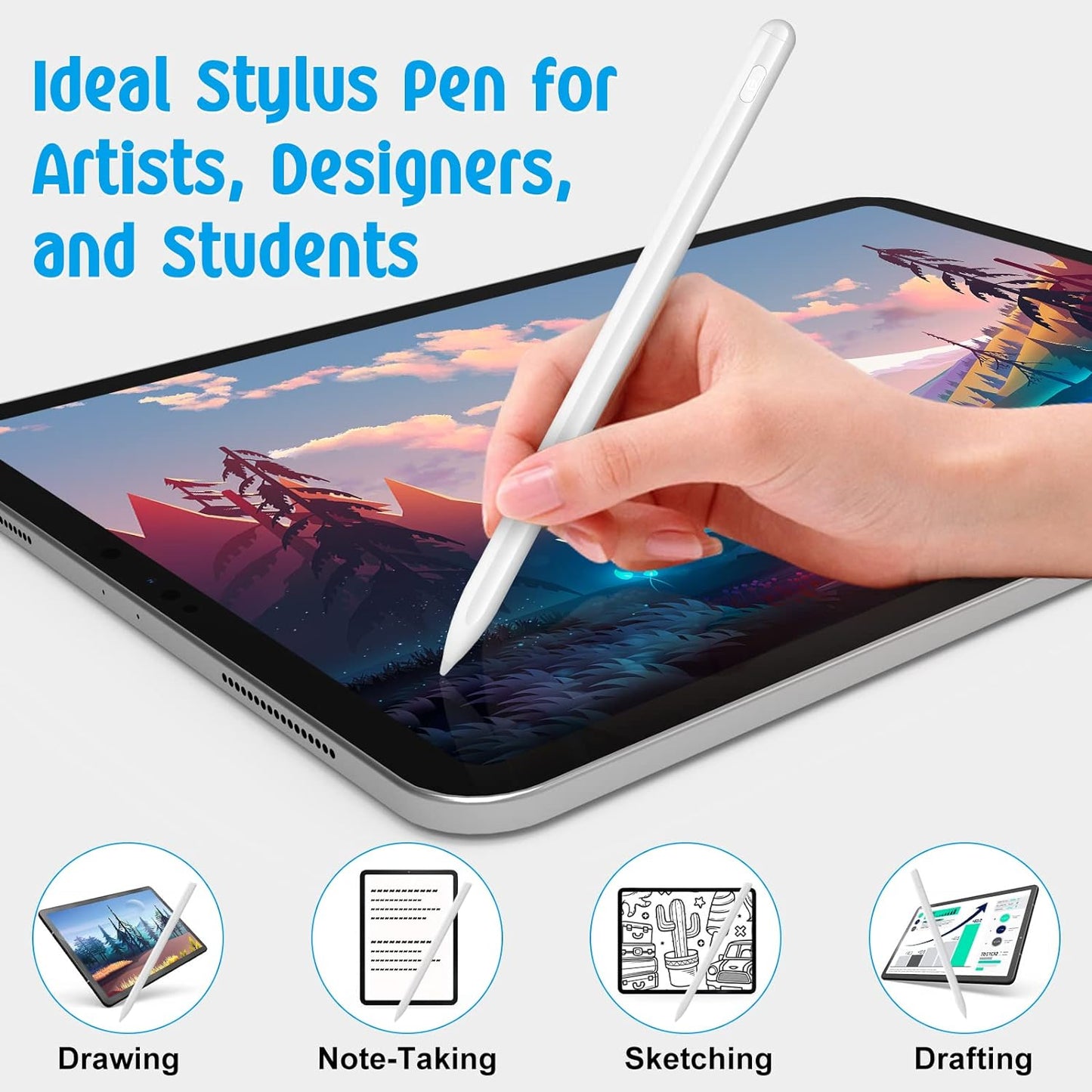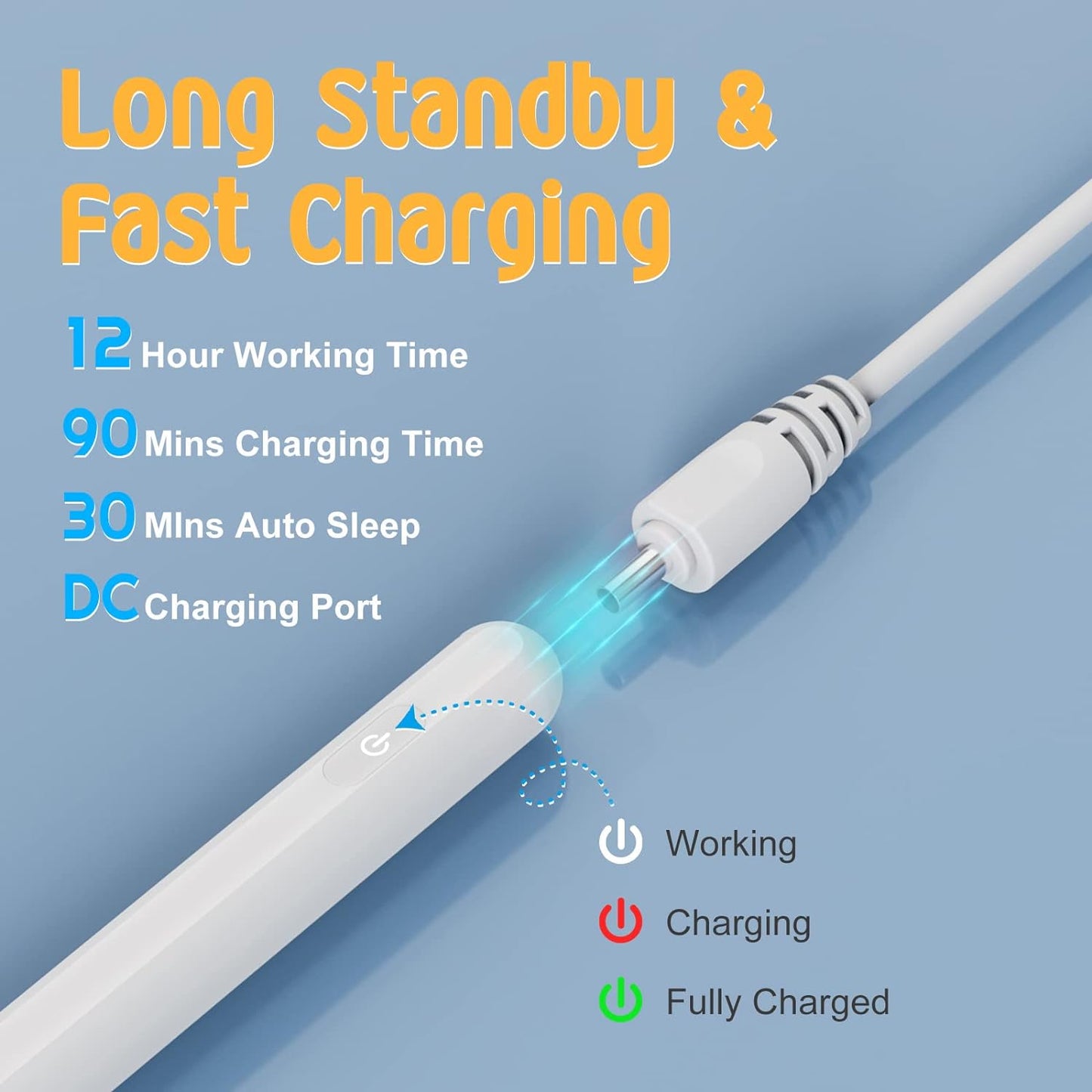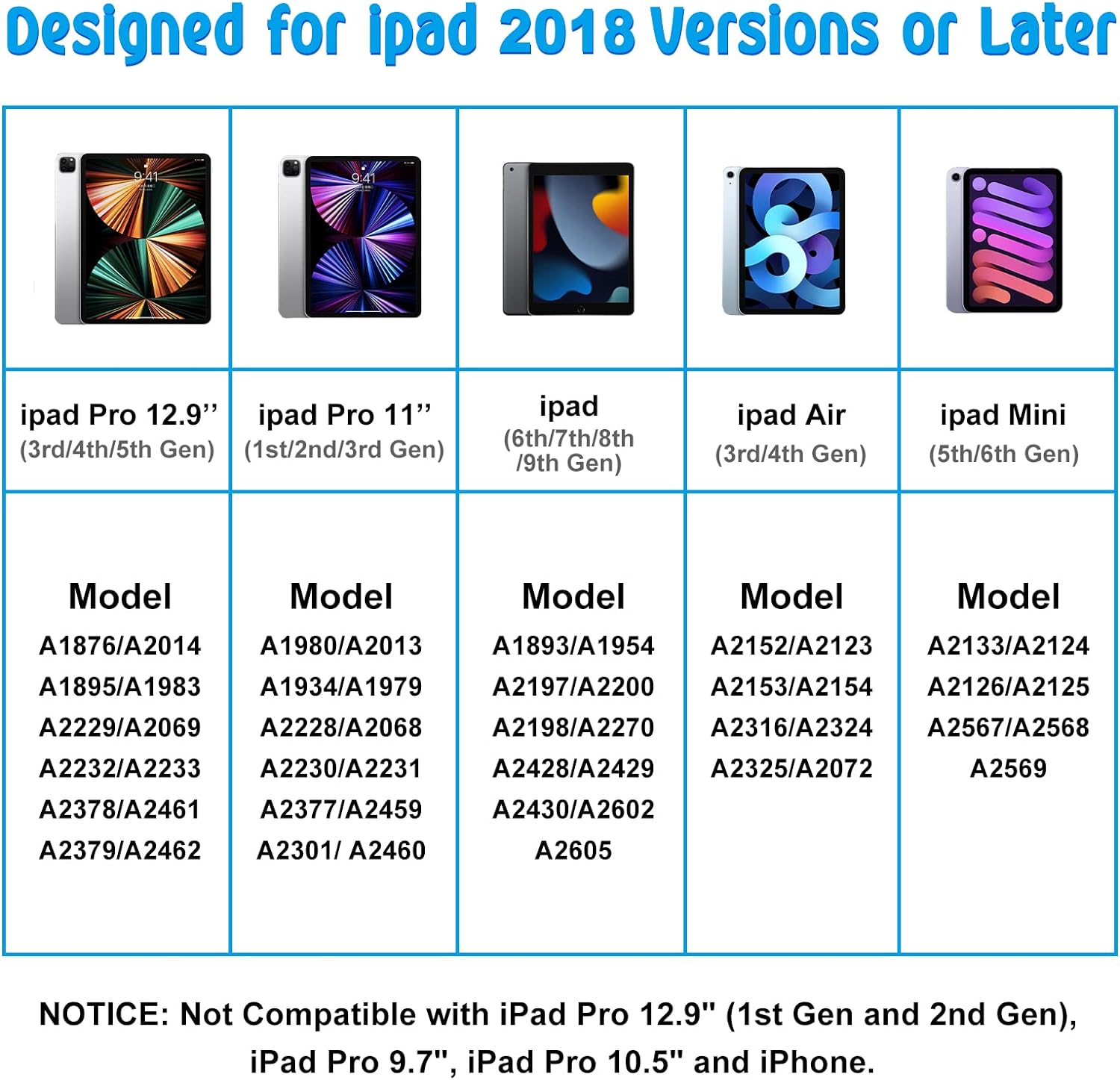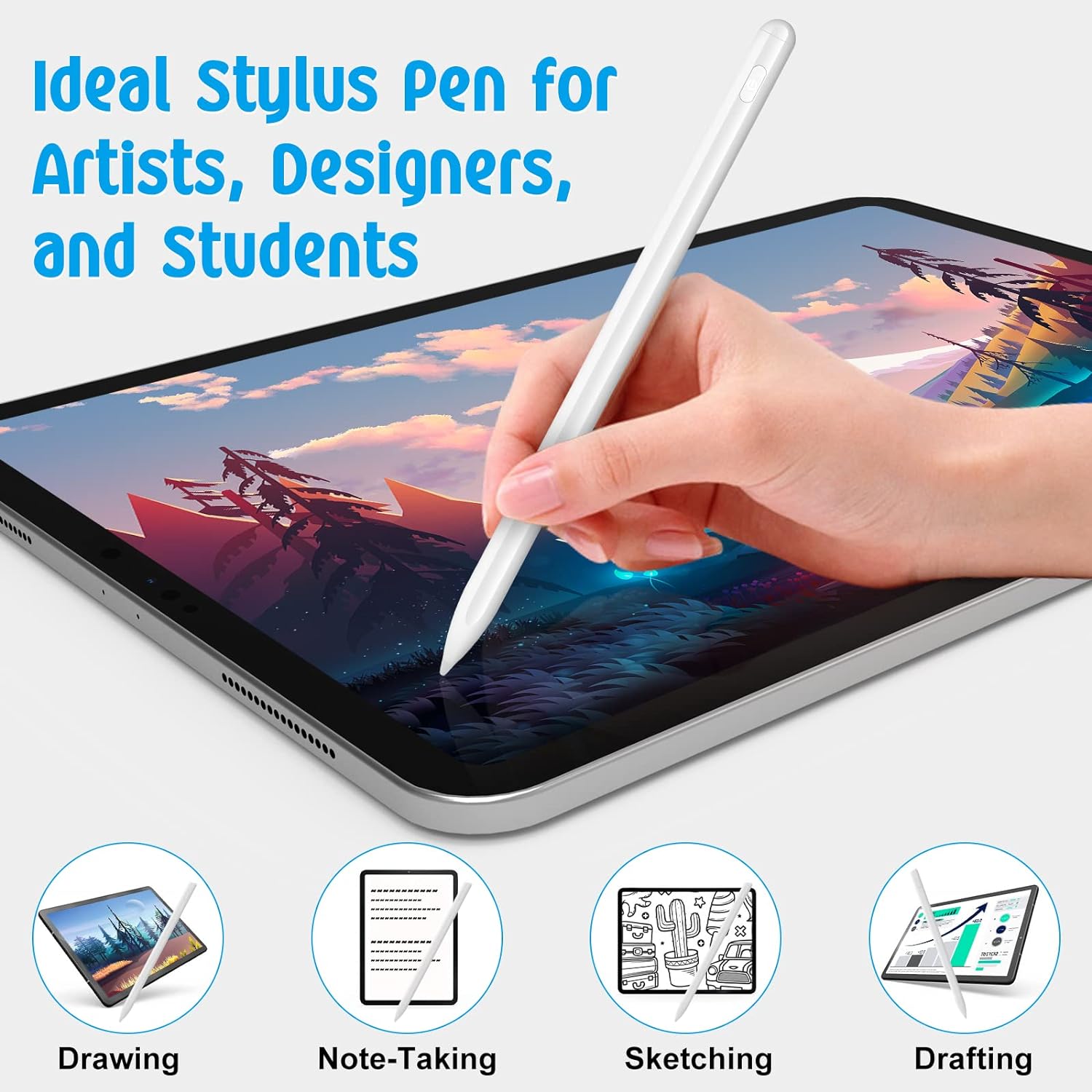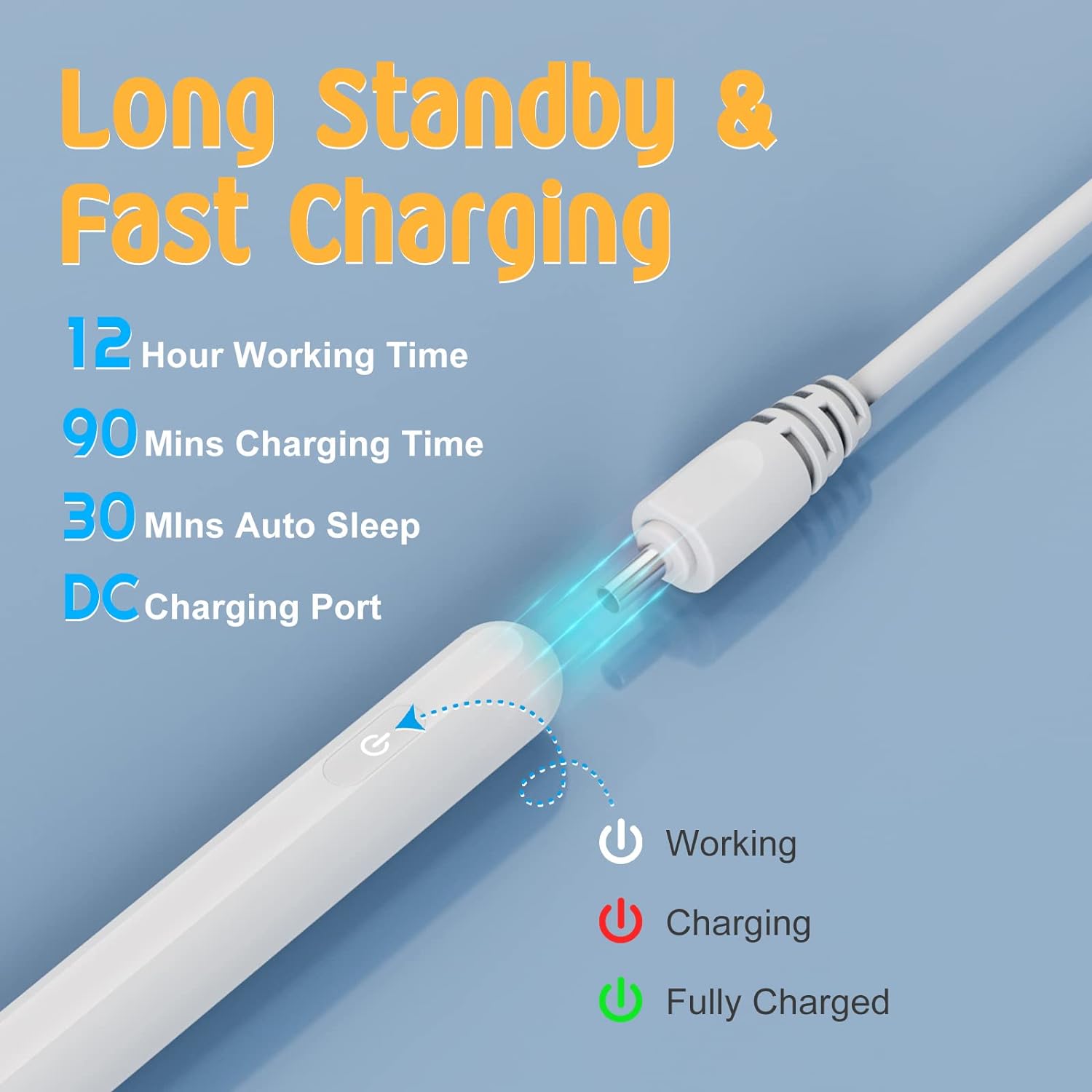- Home
- Cisteen Stylus Pen for iPad with Palm Rejection, Stylus Pencil Compatible with (2018-2022) Apple iPad Air 5th/4th/3rd Gen, iPad Pro 11"/12.9", iPad 9th/8th/7th/6th Gen, iPad Mini 5/Mini 6th Gen
Description
| Colour | White |
| Brand | Cisteen |
| Material | Aluminium |
| Item weight | 60 Grams |
| Battery average life standby | 2160 Hours |
| Compatible devices |
Compatible with iPad Pro 12.9-inch, iPad Pro 11-inch, iPad 6th/7th/8th /9th generation), iPad mini (5th/6th generation), iPad Air (3rd/4th/5th generation)
|
| Item dimensions L x W x H | 16.7 x 0.9 x 0.1 centimetres |
| Are batteries included | No |
| Batteries required? | No |
| Battery description | Lithium-Ion Polymer |
About this item
- 【Especially Designed for iPad】Compatible with Apple iPad 2018-2022 models or above:iPad 7th/8th/9th Gen10.2", iPad 2018 6th Gen 9.7", iPad Air (3rd/4th/5th Gen), iPad Mini 5/Mini 6th Gen, iPad Pro 11", iPad Pro 12.9"(3rd &4th Gen).NOTICE: Not Compatible with iPad Pro 12.9" (1st Gen and 2nd Gen), iPad Pro 9.7", iPad Pro 10.5" and iPhone.
- 【Palm Rejection & Magnetically Attach】Palm rejection function stylus pen for iPad, you can rest your palm on the tablet screen without an uncomfortable glove for a better-using experience. Note: Only specific models support the magnetically attach function.
- 【High Precision & No Lag】Active stylus pencil for iPad/iPad Pro is equipped with upgraded 1.5mm pencil tips, which is more precise and sensitive,no need to zoom in to write small letters. Smooth writing feeling, no lagging, no skips.
- 【Long Standby】12 hours continuous working and 90 days standby time for about 90 minutes per charging.Just press the power button, this stylus pen can start work directly and it will auto turn in "Sleep Mode" after idle for 30 minutes to save power. (Charged by DC cable, Included)
-
【Warm Tips】①If the stylus or finger cannot write, please follow these steps to set your iPad or iPad Pro: Settings---Apple Pencil---Turn off the Apple pencil. ②If you want to write in "Notes", please Settings---Notes---Turn off "Only Draw with Apple Pencil"
Product Description








Model:
*Confirmable model on the back of iPad device. *Please update iPad ios system to 12.2 or above.
Magnetic Design:
*Without wireless charging function.
*Magnetic design only support: iPad Pro 11/12.9 inches (2018-2021) / iPad Air 4th generation (2020)/iPad mini6.
Setting:
*Open settings-memo-turn off the apple pencil doodle function. Turn on Setting-Bluetooth and close the connection of the original Apple Pen. (After the above settings are completed, the product can be used normally)
*If your stylus do not work, please set your iPad or iPad Pro as follows:
1.Go to the Settings > Apple Pencil > Turn off the Apple Pencil.
2.Settings > Notes > Turn off “Only Draw with Apple Pencil".
Additional Information
Shipping & Return
Reviews
Related Products
Recently viewed products
Shopping cart
close
- Login / Register
- Groceries
- Automotive & Motorbike
- TV & Home Appliances
- Electronic Accessories
- Electronic Devices
- Health & Beauty
- Home & Lifestyle
- Mother & Baby
- Watches, Bags & Jewellery
- Sports & Outdoor
- Men's Fashion
- Women's Fashion
- Pet Supplies