Zoom

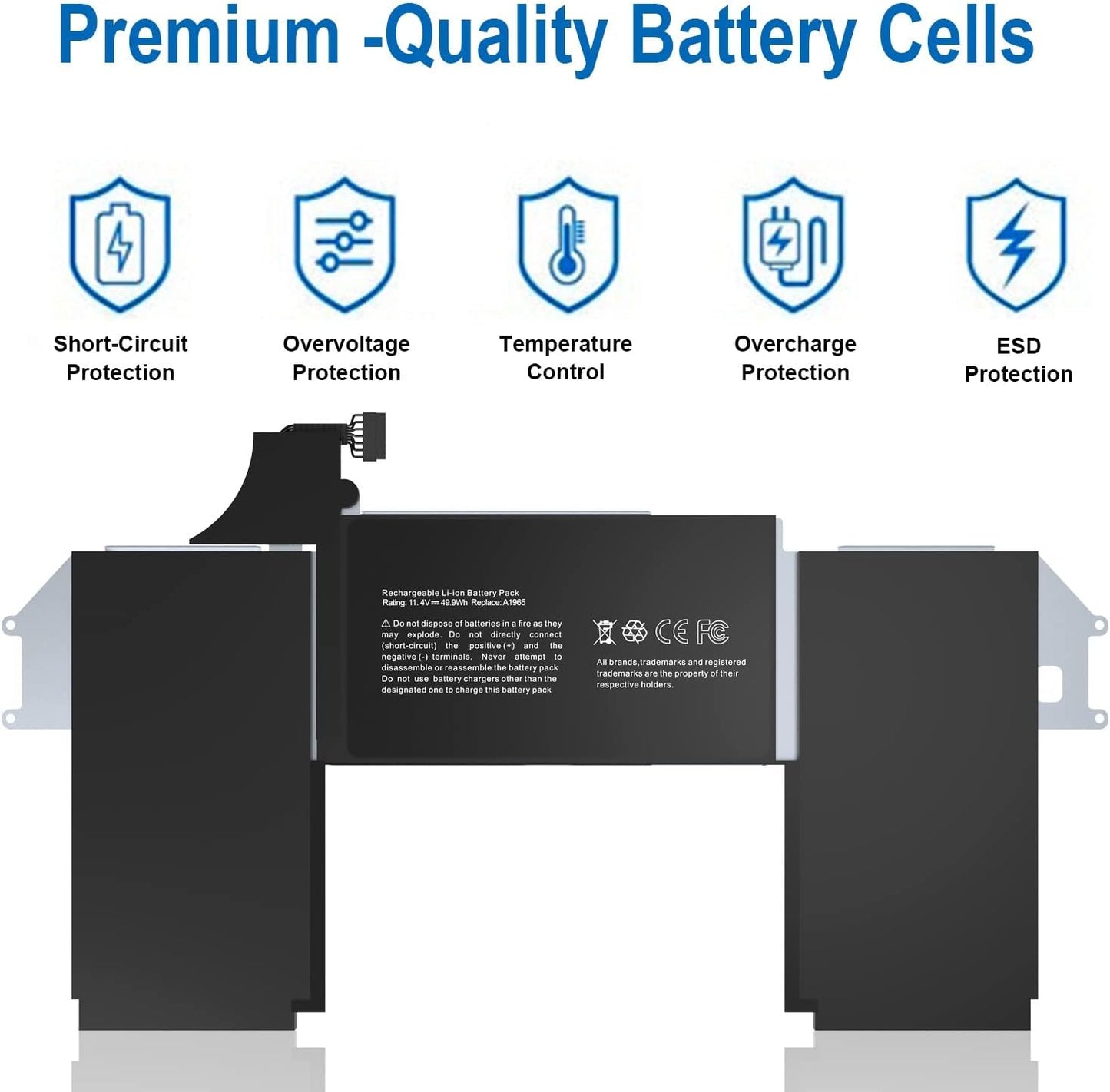
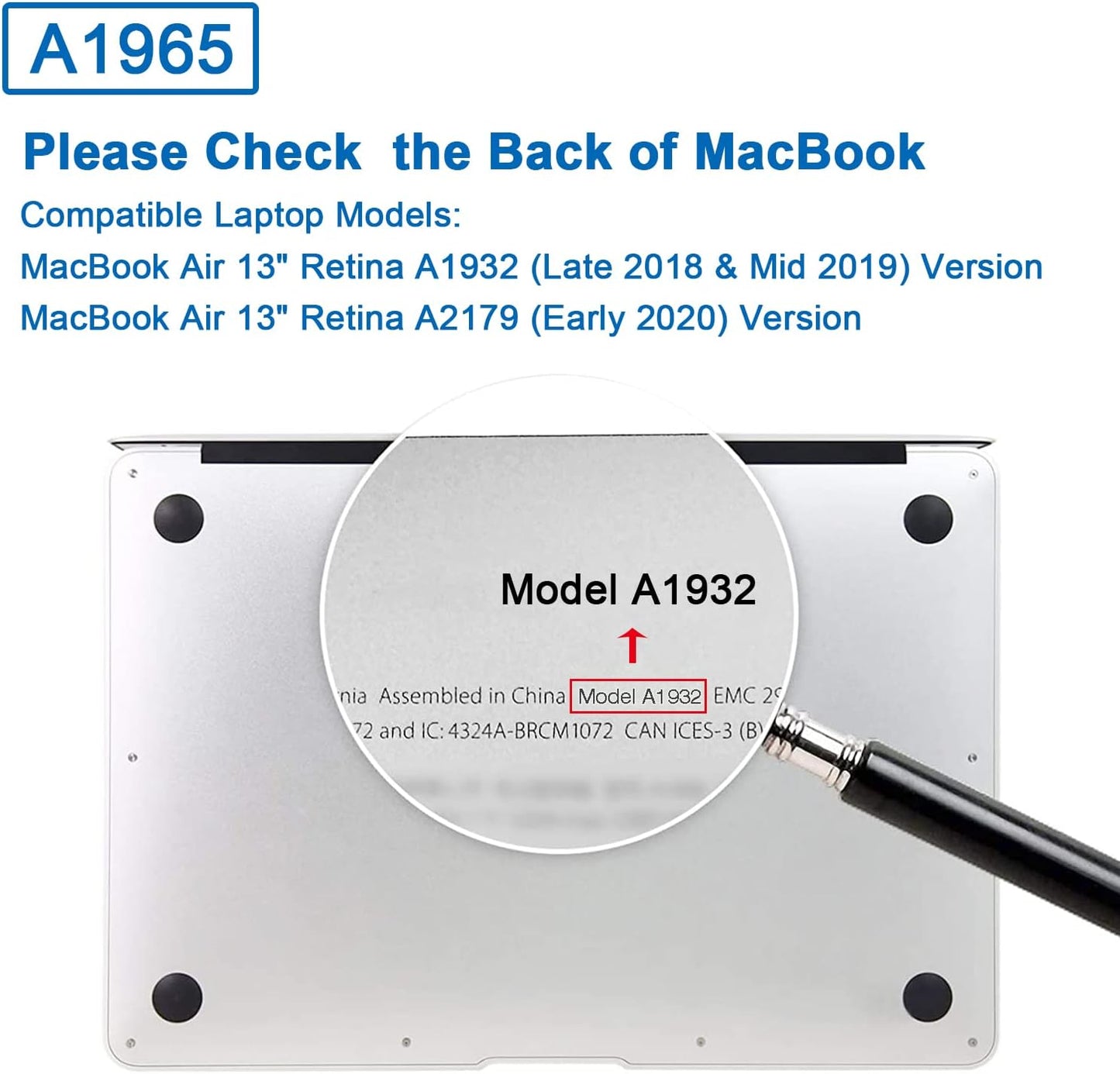
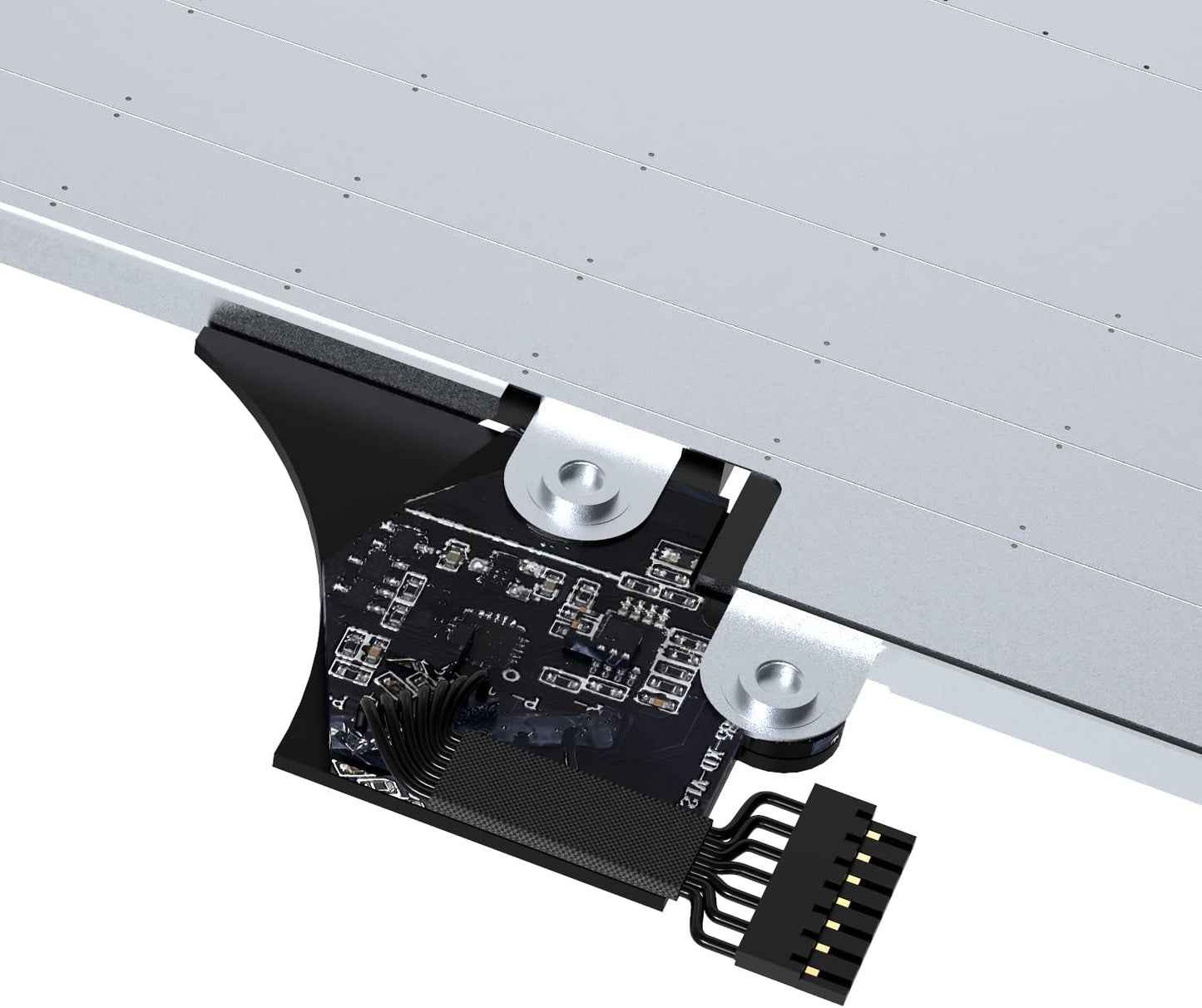
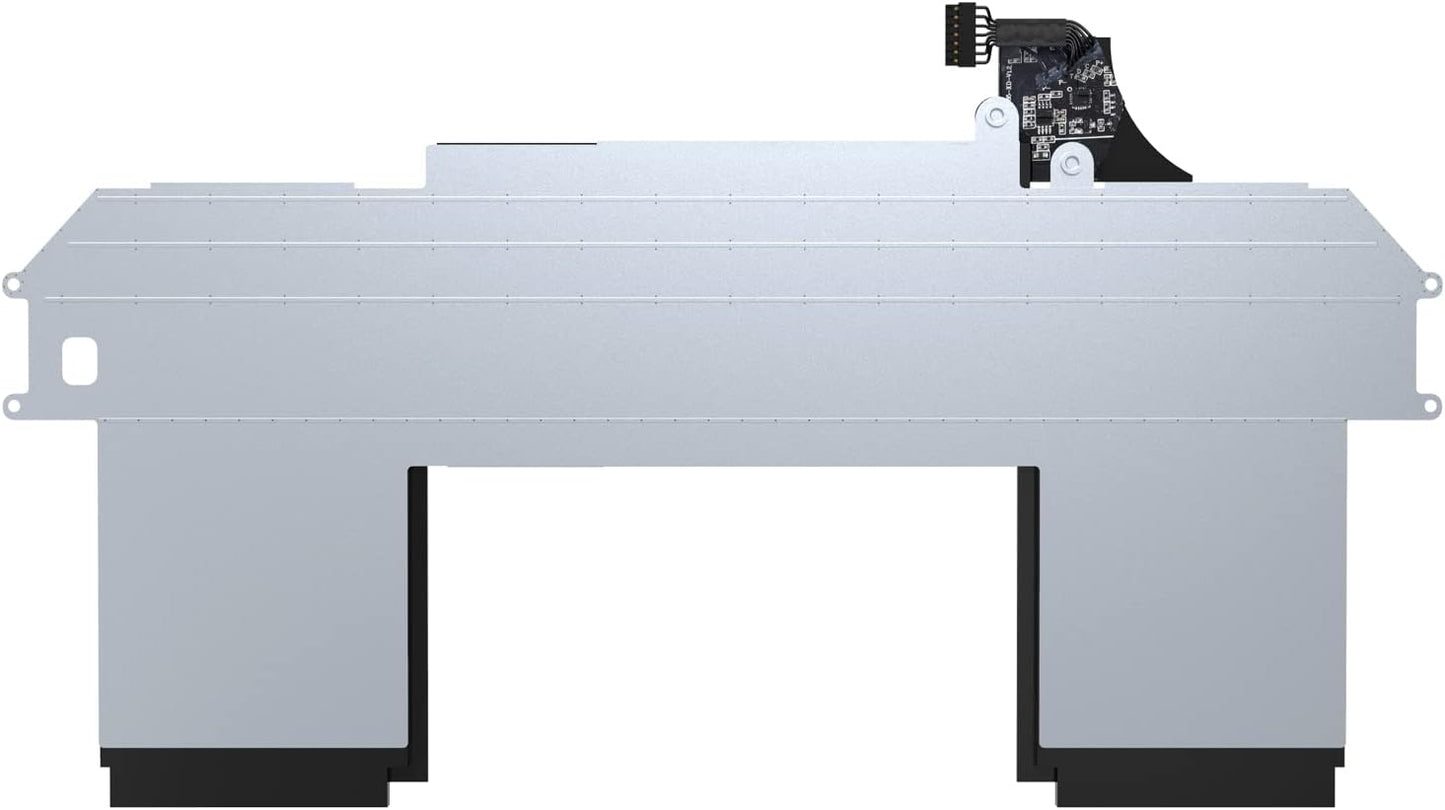




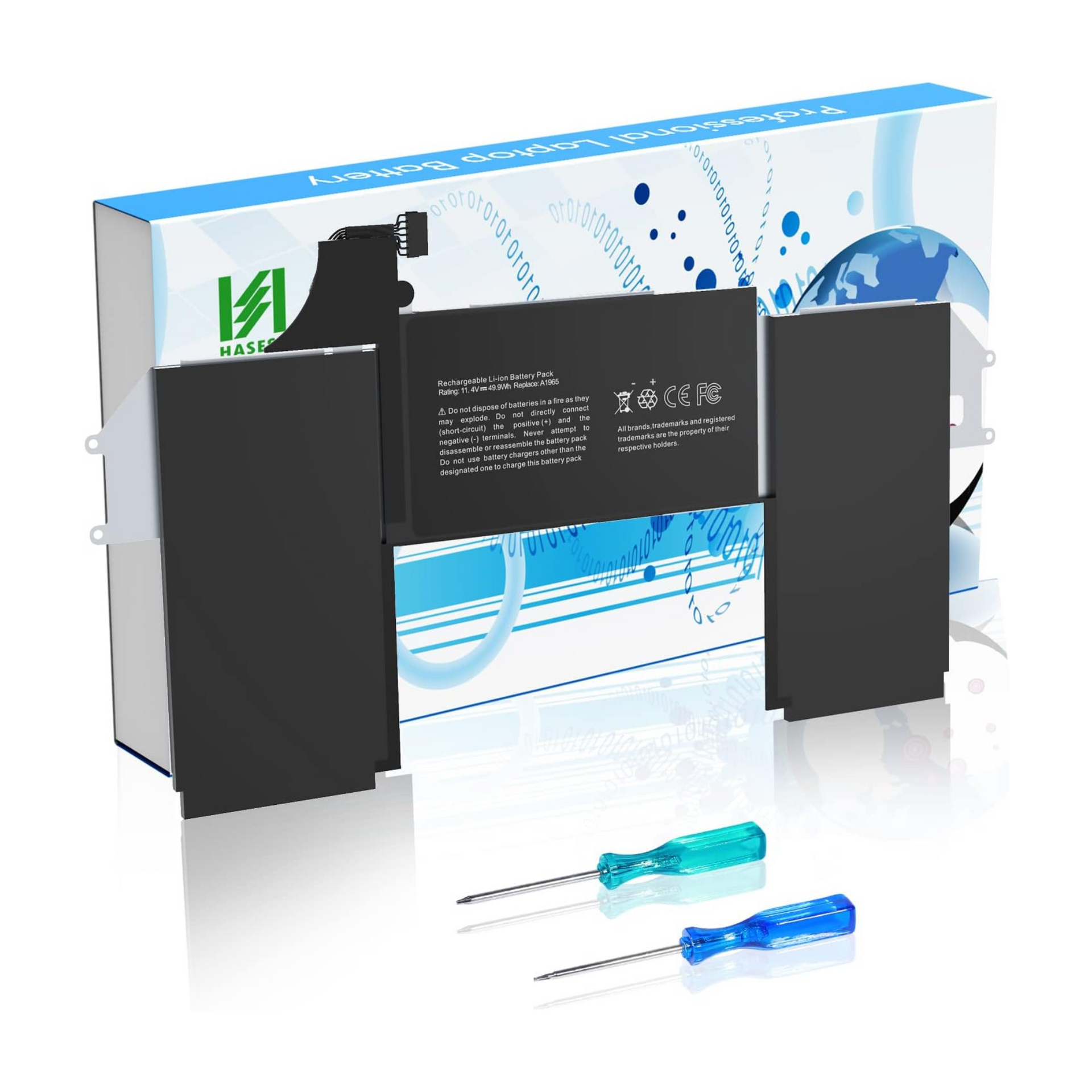
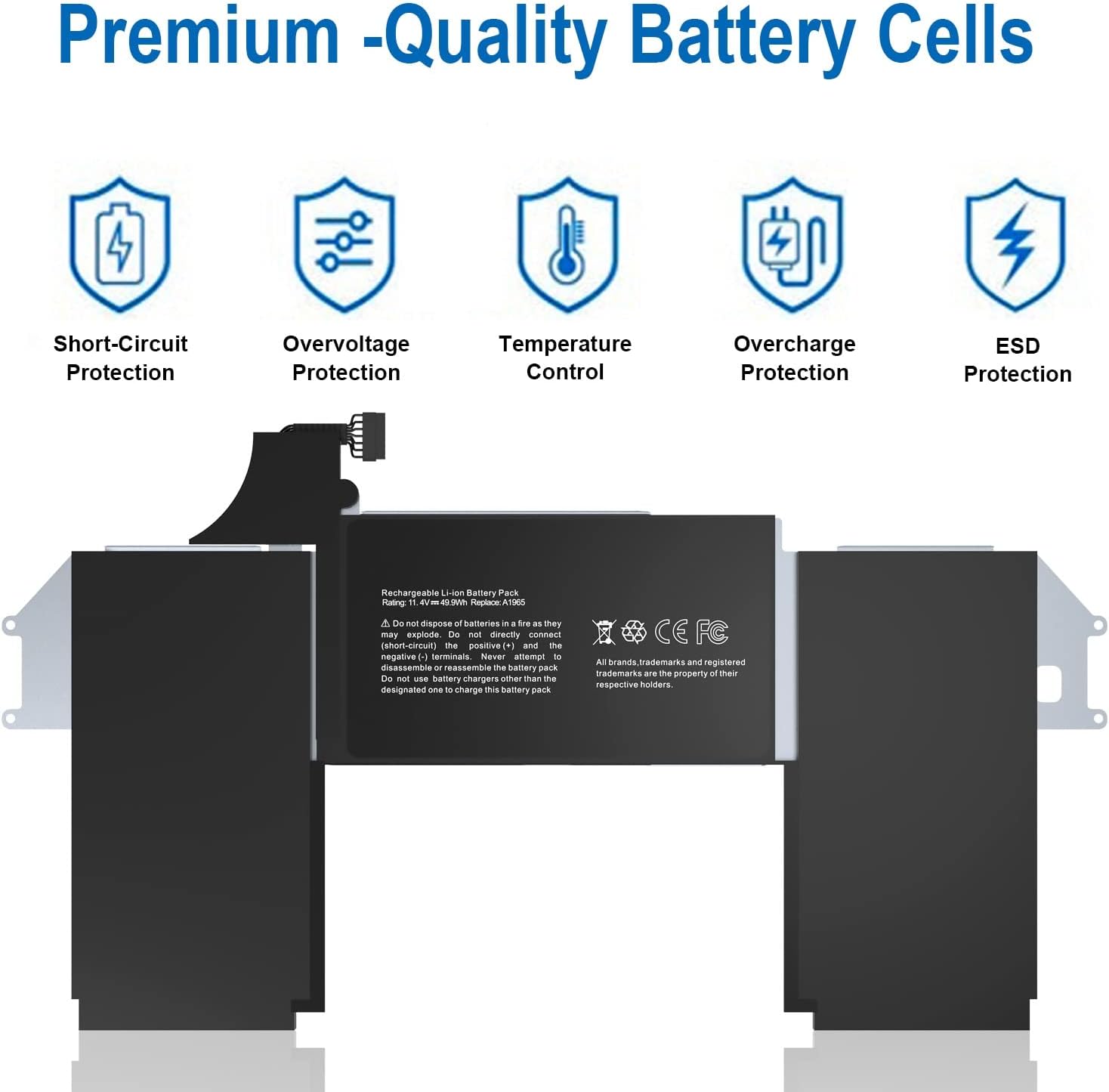
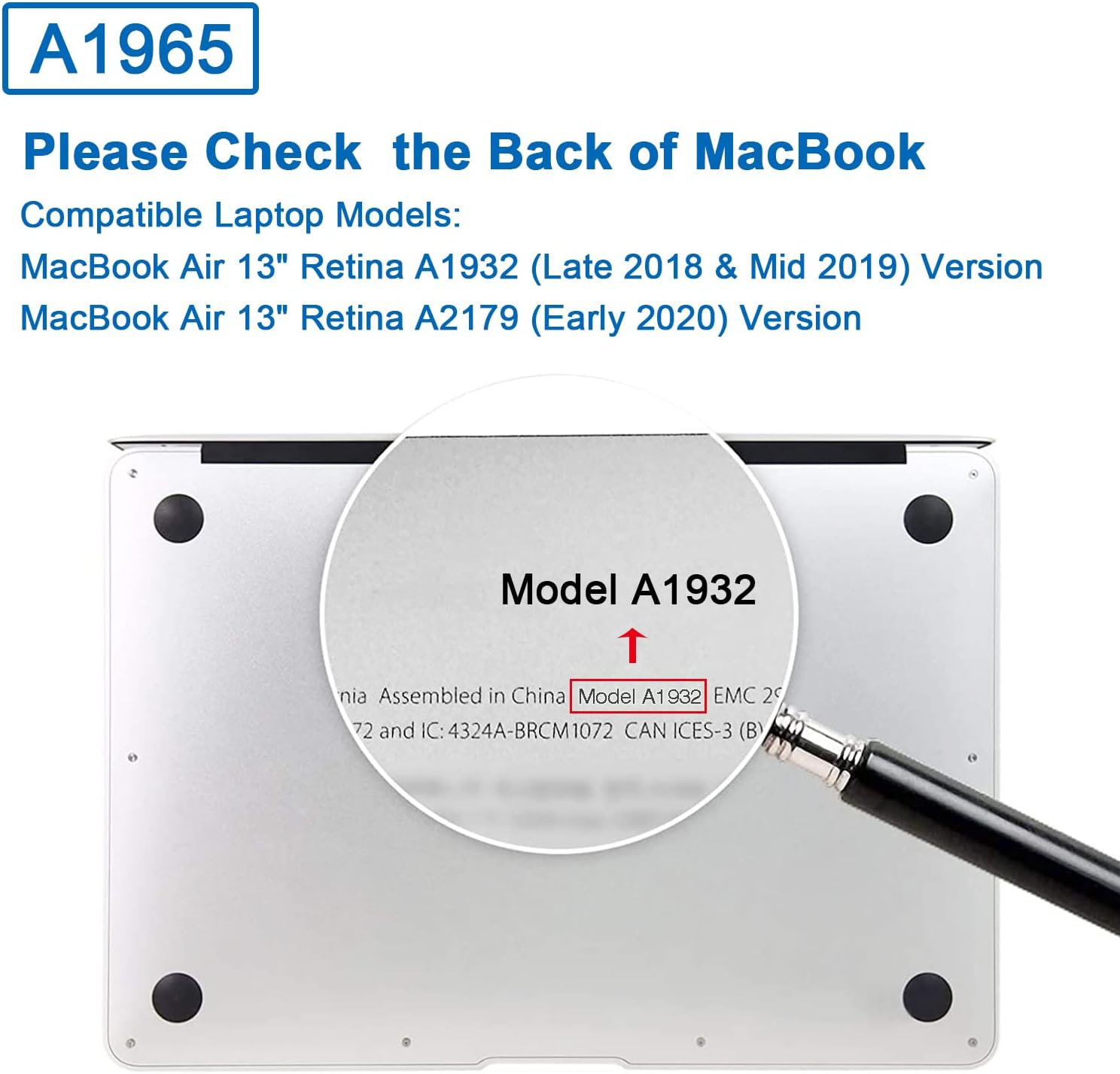
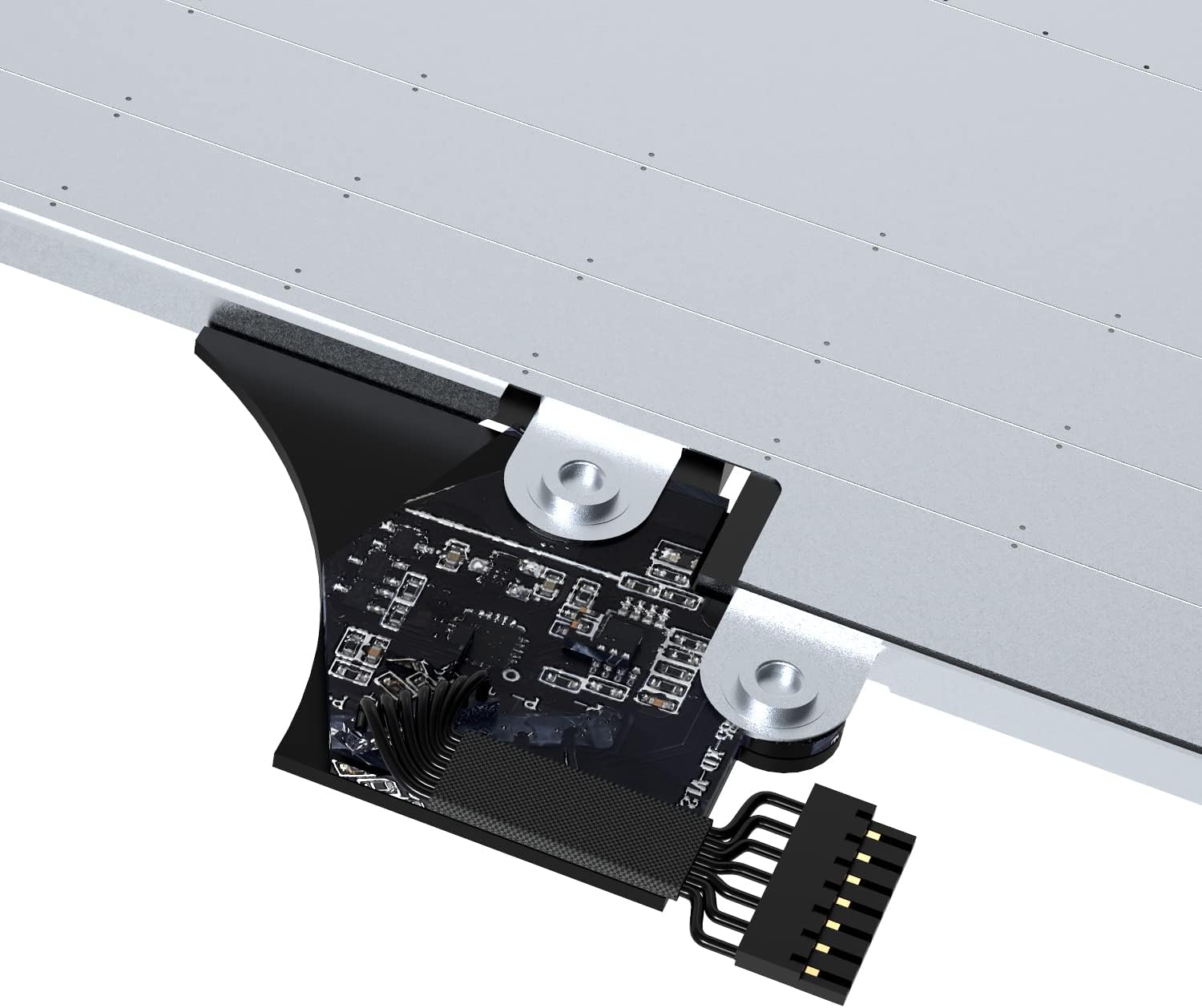
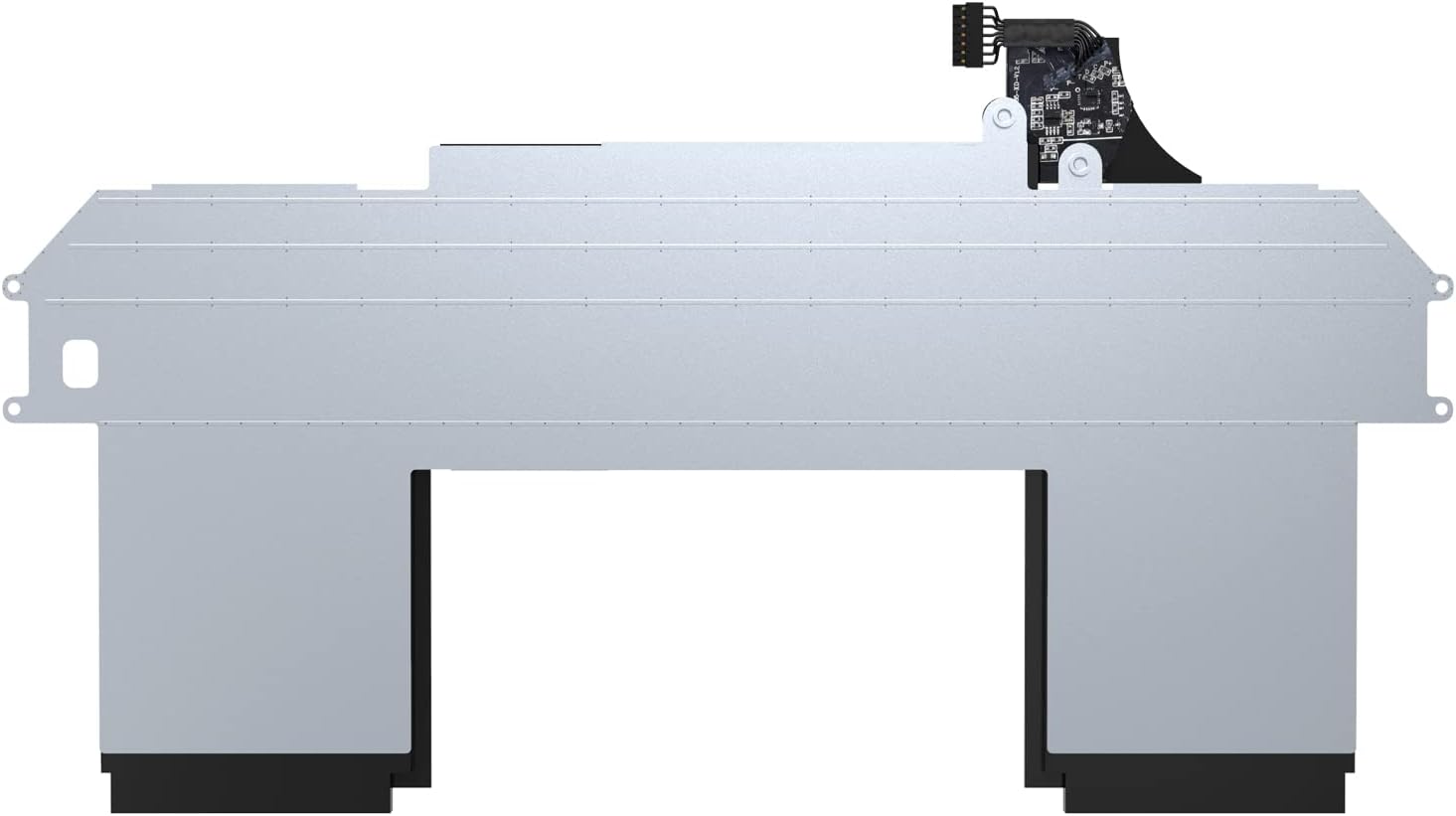
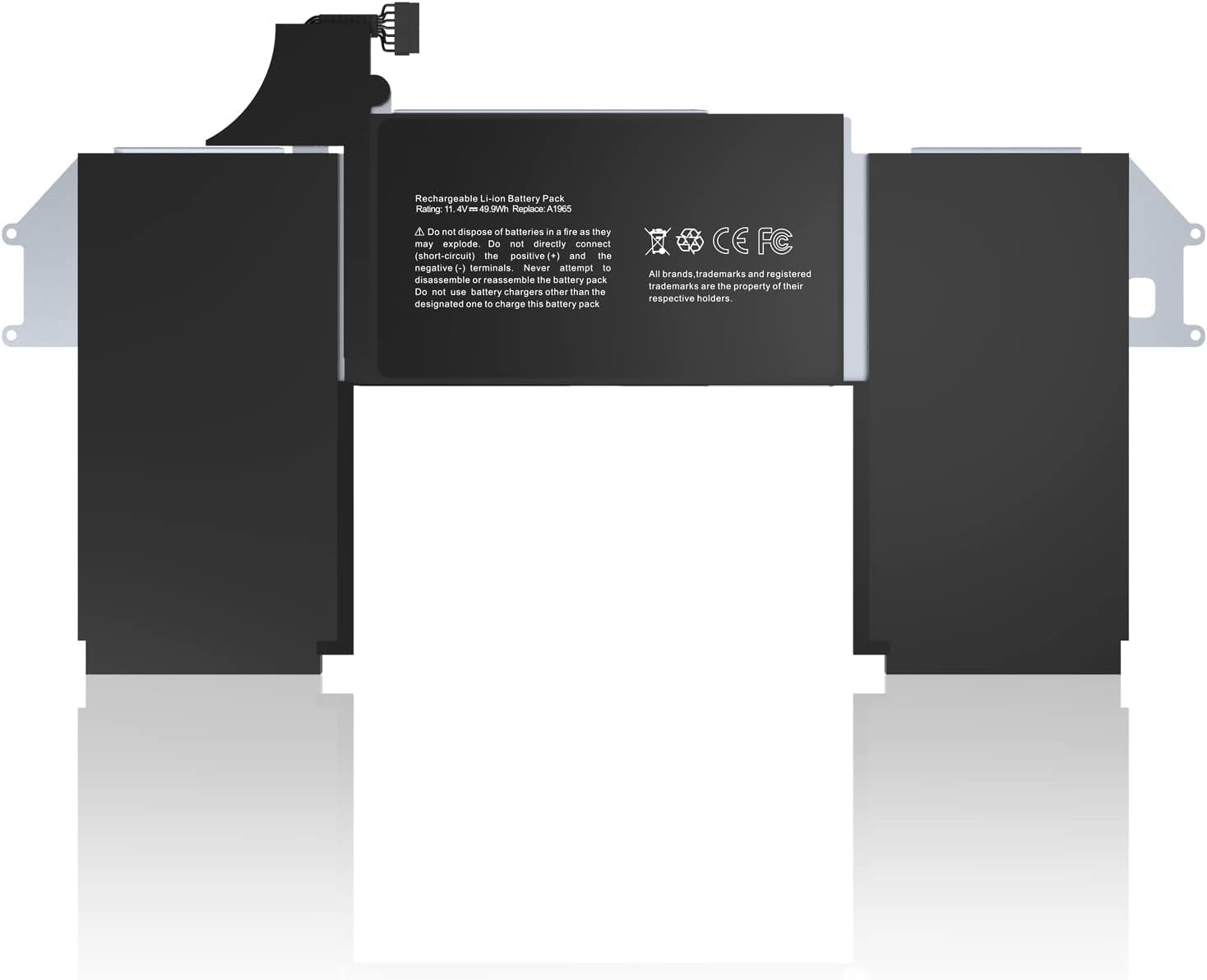




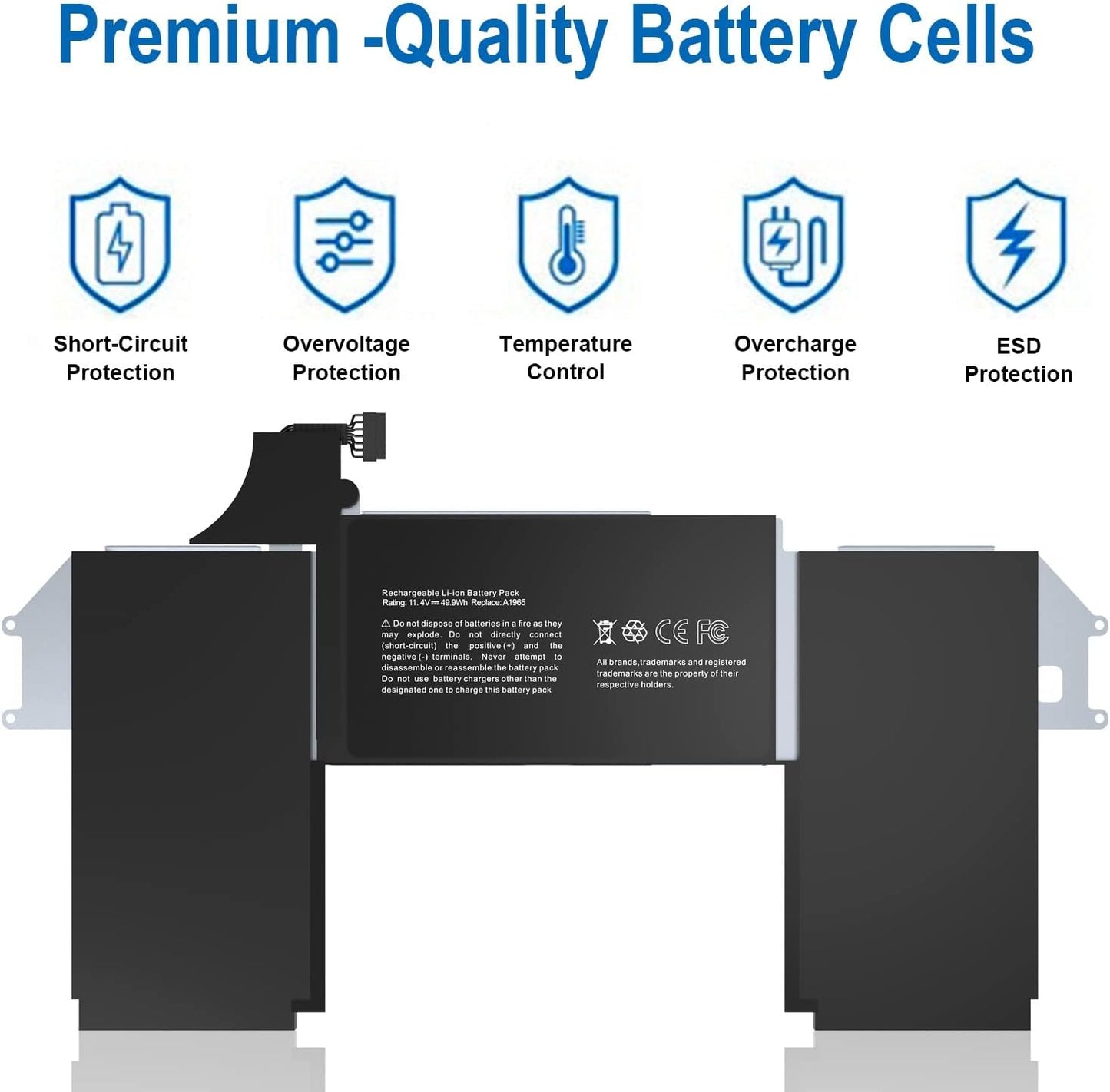
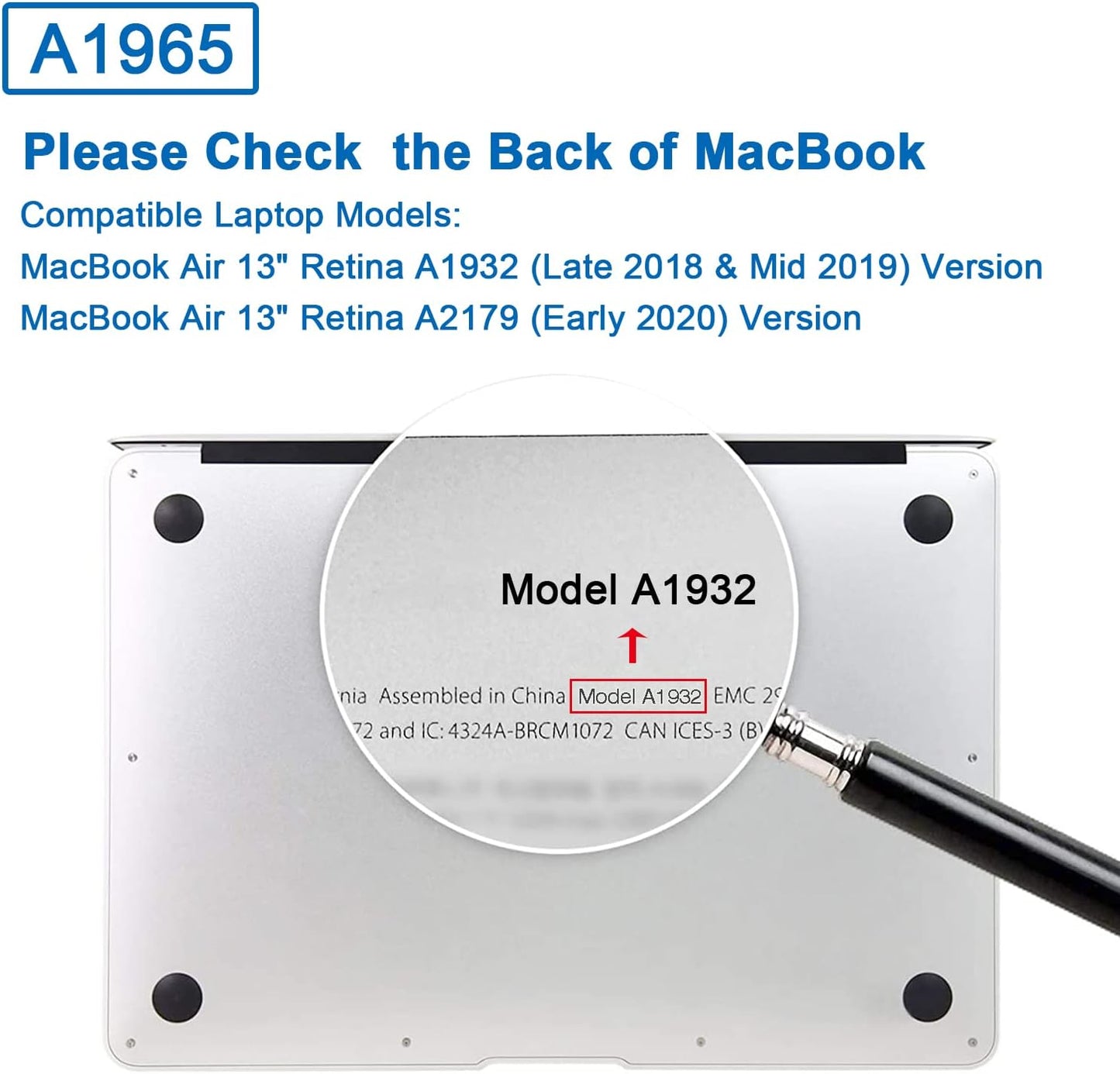
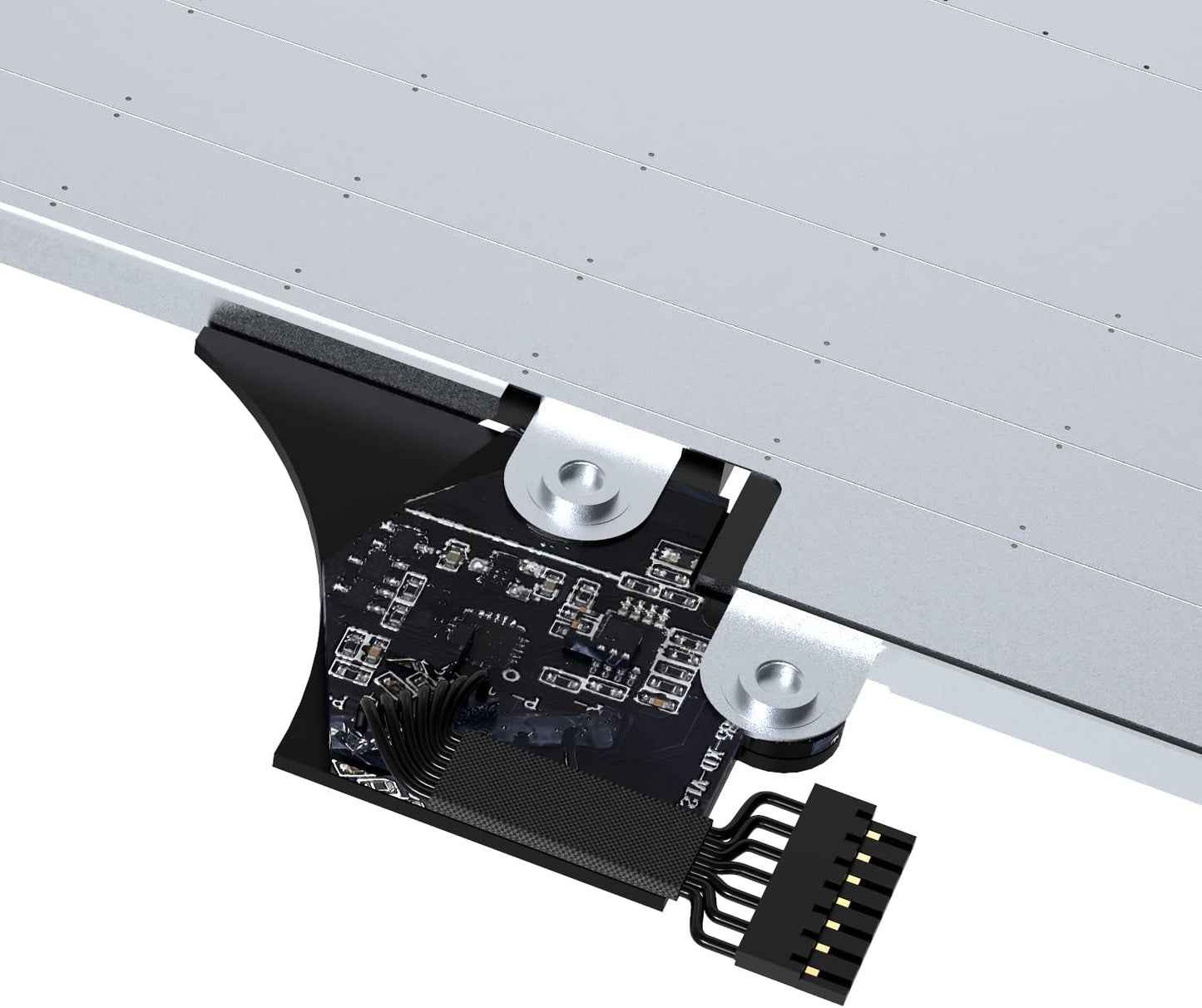
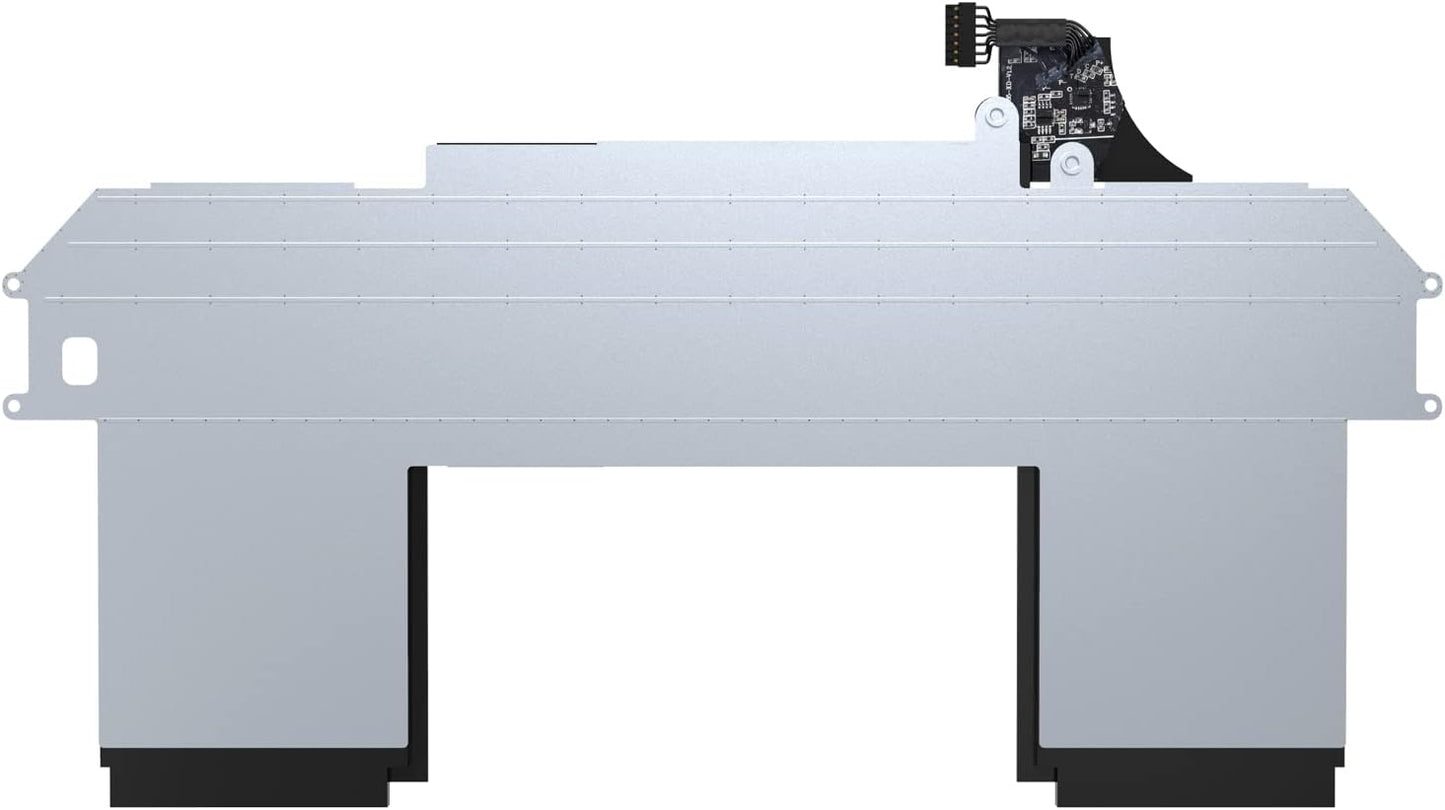




| Number of batteries | 1 Lithium Polymer batteries required. (included) |
| Brand | HASESS |
| Battery cell composition | Lithium Polymer |
| Recommended uses for product | MacBook Air 13" (fin 2018 mi-2019 début 2020) |
| Voltage | 11.4 Volts |
| Reusability | Rechargeable |
| Battery weight | 400 Grams |
| Item dimensions L x W x H | 30 x 15 x 1 centimetres |
| Item weight | 450 Grams |
The HASESS battery is a 100% new and high performance replacement battery
It comes with security features designed to protect you from common risks of using electronic gadgets, and short-circuit, overheating and overload protection
Battery Information:
Li-polymer
Capacity: 49.9 Wh
Voltage: 11.4V
Compatible Part Number:
A1965 020-02459
A1932 (EMC 3184)
A1965 (3ICP4/63/119)
A2179 (EMC 3302) 020-02455 661-11676
Compatible with laptop models: