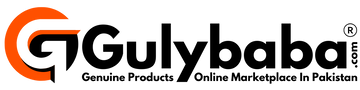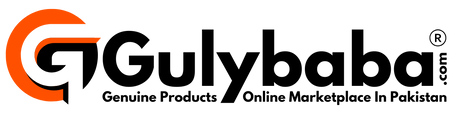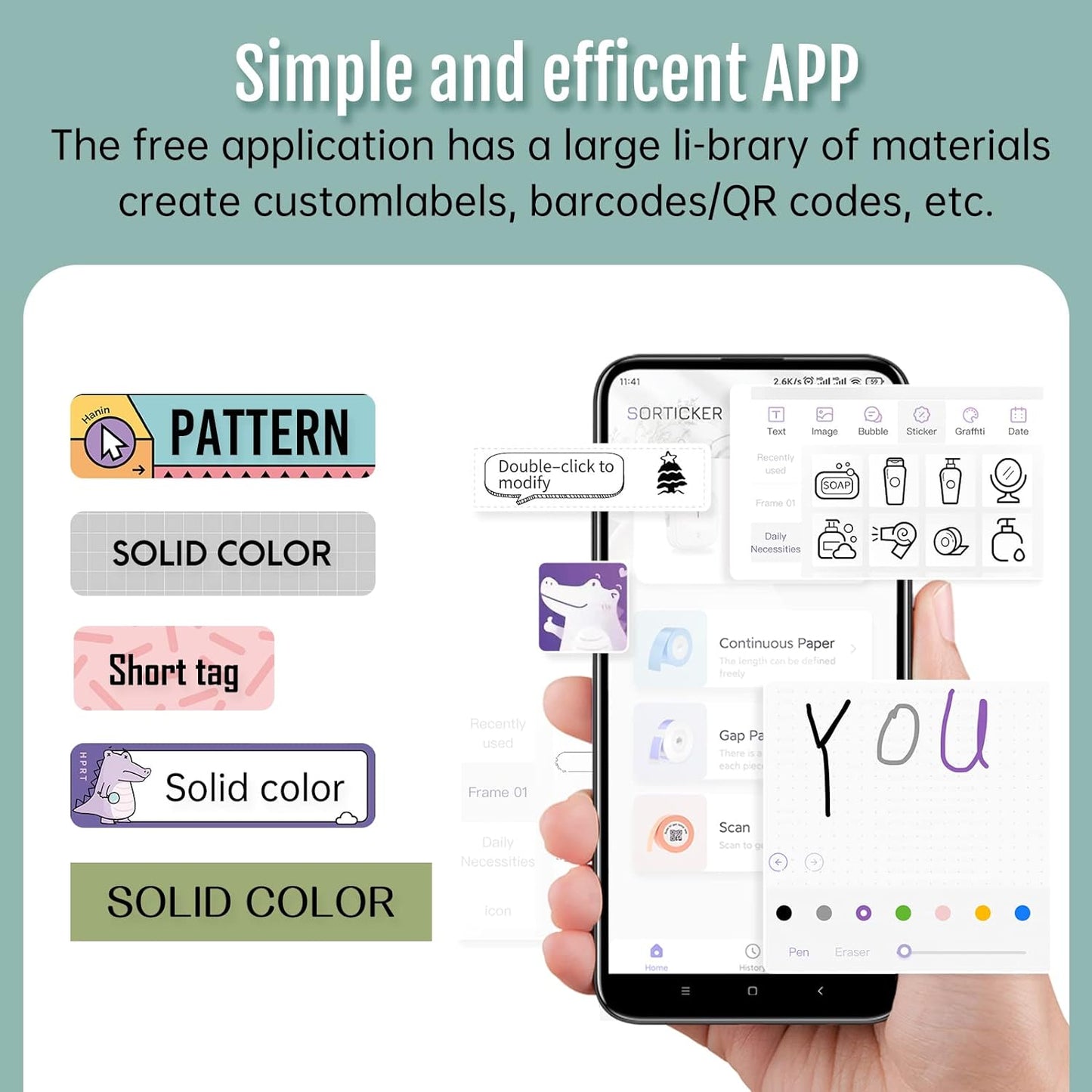- Home
- PRT Label Maker - Customizable Portable Bluetooth Sticker Makers with Tape,Handheld Mobile Labeler for Home Kitchen Organization, Compatible with iOS/Android
Description
Brand: PRT
Connectivity Technology: Bluetooth
Printing Technology: Thermal Label Maker
Special Feature: !!!Important: ①Bluetooth connection in "Sorticker" APP to avoid incompatibility.②Select correct label type in APP to avoid paper errors!!!Important: ①Bluetooth connection in "Sorticker" APP to avoid incompatibility.②Select correct label type in APP to avoid paper errors
Color: QT-White-01
Recommended Uses For Product: Home
Model Name: Qutie
Printer Output: Monochrome
Maximum Print Speed (Color): 30 ppm
Max Printspeed Monochrome: 30 ppm
About this item
- ✔2022 Upgrade Version: Ultra-small body size (3.4x3.3x1.1 inches) is lighter and smaller than traditional label machines. 2000mAh large-capacity lithium battery can continuously print 980 feet of mileage after being fully charged.Say goodbye to cumbersome old models that waste money
- ✔Powerful Function: PRT label maker does not need ink or toner. Sorticker APP supports personalized editing and printing of various texts, numbers, graphics, symbols, logos, barcodes, QR codes, etc.
- ✔Print Anytime Anywhere: Applicable label size is 0.24-0.6 inch(6mm-15mm) - suitable for organizing your kitchen, home/office/organization/gift and more applications. It is suitable for marking spice racks, cosmetics cosmetic jewelry boxes, folders, food storage containers, and pocket organizers to easily customize labels.
- ✔High-Quality Printing: DPI increased by 25% - this thermal label printer can provide 203DPI printing resolution, high-quality clarity and smooth printing experience. Say goodbye to lagging, fuzzy
-
✔Application Installation and Use: Install Sorticker APP from App store and Google play>>Open the application and labeling machine>>Select Qutie model in the menu>>Turn on bluetooth and click to connect button>>Start your entertainment printing journey
Product Description

Various label styles for your creation
- Up to 1000+ icons, 100+ borders, 360+ stickers and 20+ fonts.
- Print up to 2 lines on labels and various texts, numbers, graphics, symbols, logos, barcodes, QR codes.

Make Life Interesting Anytime Anywhere
Featuring Bluetooth wireless technology, the PRT Mini Inkless Labeler allows you to easily design and print self-adhesive laminated labels up to 6 - 15mm wide on the SORTICKER app using your smartphone or tablet. The minimalist mini design makes the Qutie sticker printer a great choice for retail stores, offices and homes on a budget.
Easy To Use

Fast Bluetooth Connection
Please follow the steps below:
Turn on the Bluetooth of your mobile phone
>>>Turn on Qutie
>>>Turn on SORTICKER-APP
>>>Click the connect button in the upper right corner
>>>Make fast Bluetooth pairing
>>>Connect correctly and start the printing journey.

Packing List:
- PRT-Qutie label maker X1
- PRT-Qutie adhesive labels X1
- USB Type-C data cable X1
- User manual X1
- Printer lanyard X 1



SMART PRINTING with APP
The PRT-Qutie bluetooth labeling machine supports iOS and Android smartphones. Activate the mobile phone's bluetooth and connect to the interesting self-adhesive labeling machine with one click.
Note: The iOS system disables the Bluetooth permission of the app by default, please manually enable the permission to connect quickly.
INKLESS, HIGH SPEED, PRECISION PRINTING
The PRT-Qutie label machine uses inkless thermal technology which means you can enjoy 25% higher clarity without relying on printer ink or toner. The PRT-Qutie labeler helps you save money, time and effort.
HIGH QUALITY AND DURABLE PRINTING
- The PRT-Qutie Label Maker for labeling, Note, DIY Scrapbooking, list, receipt, etc.
- 100% BPA Free which provide high quality crisp, dark imaging and smooth printing effects.
- Water resistant, oil resistant, friction resistant. Lifetime lasting.
- Provides superior print clarity resulting in hassle-free printing.

Trouble Shooting
How to fulfil the Paper Calibration
- Step1: Close the error popup, return to EDIT page;
- Step2: Open the cover to take out the paper roll, then close the cover again
- Step3: Tap the "Calibrate" button on the APP until the screen showing "Calibrate Successful"
- Step4: Reload the paper roll, resume printing
Additional Information
Shipping & Return
Reviews
Related Products
Recently viewed products
Shopping cart
close
- Login / Register
- Groceries
- Automotive & Motorbike
- TV & Home Appliances
- Electronic Accessories
- Electronic Devices
- Health & Beauty
- Home & Lifestyle
- Mother & Baby
- Watches, Bags & Jewellery
- Sports & Outdoor
- Men's Fashion
- Women's Fashion
- Pet Supplies