Zoom

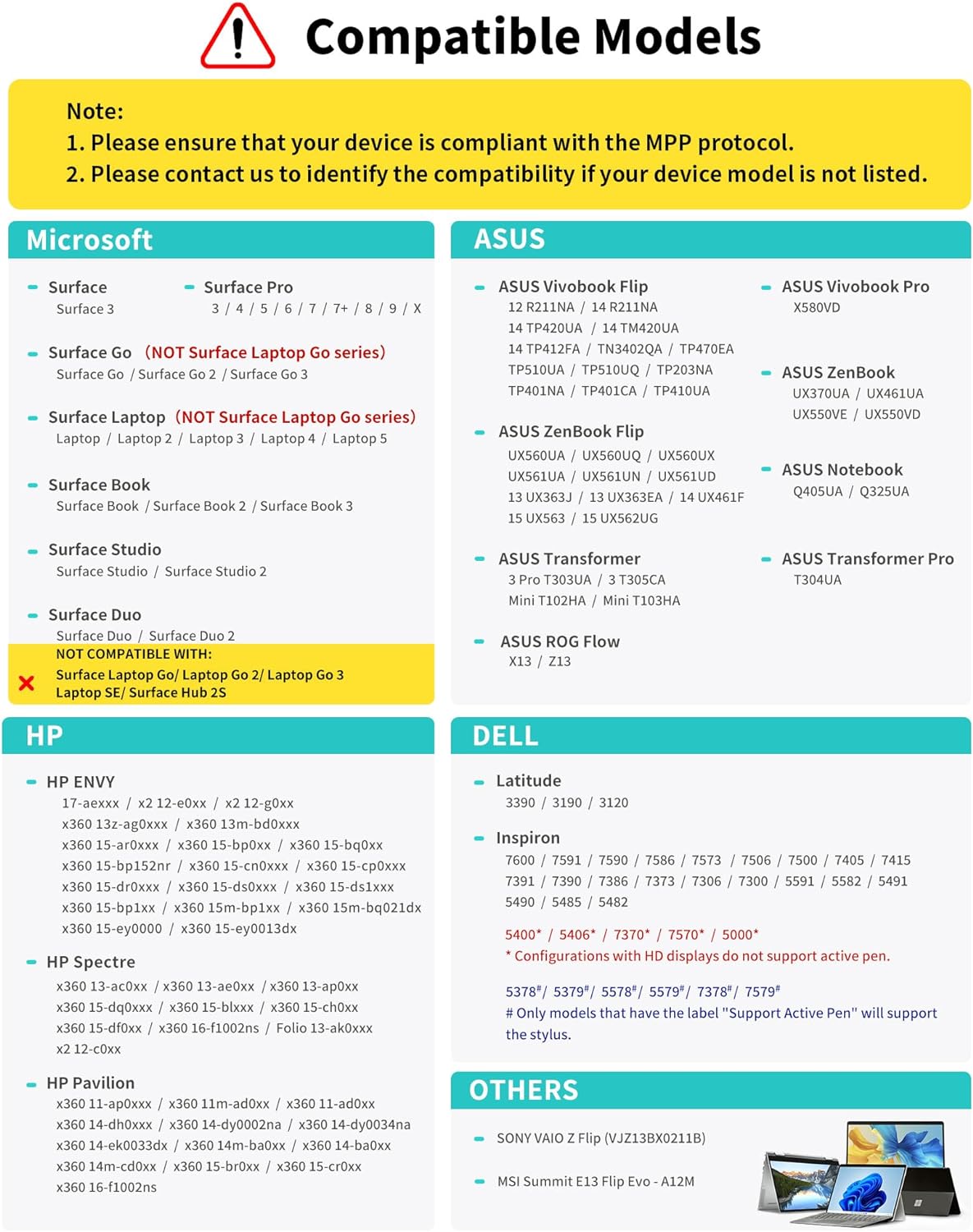
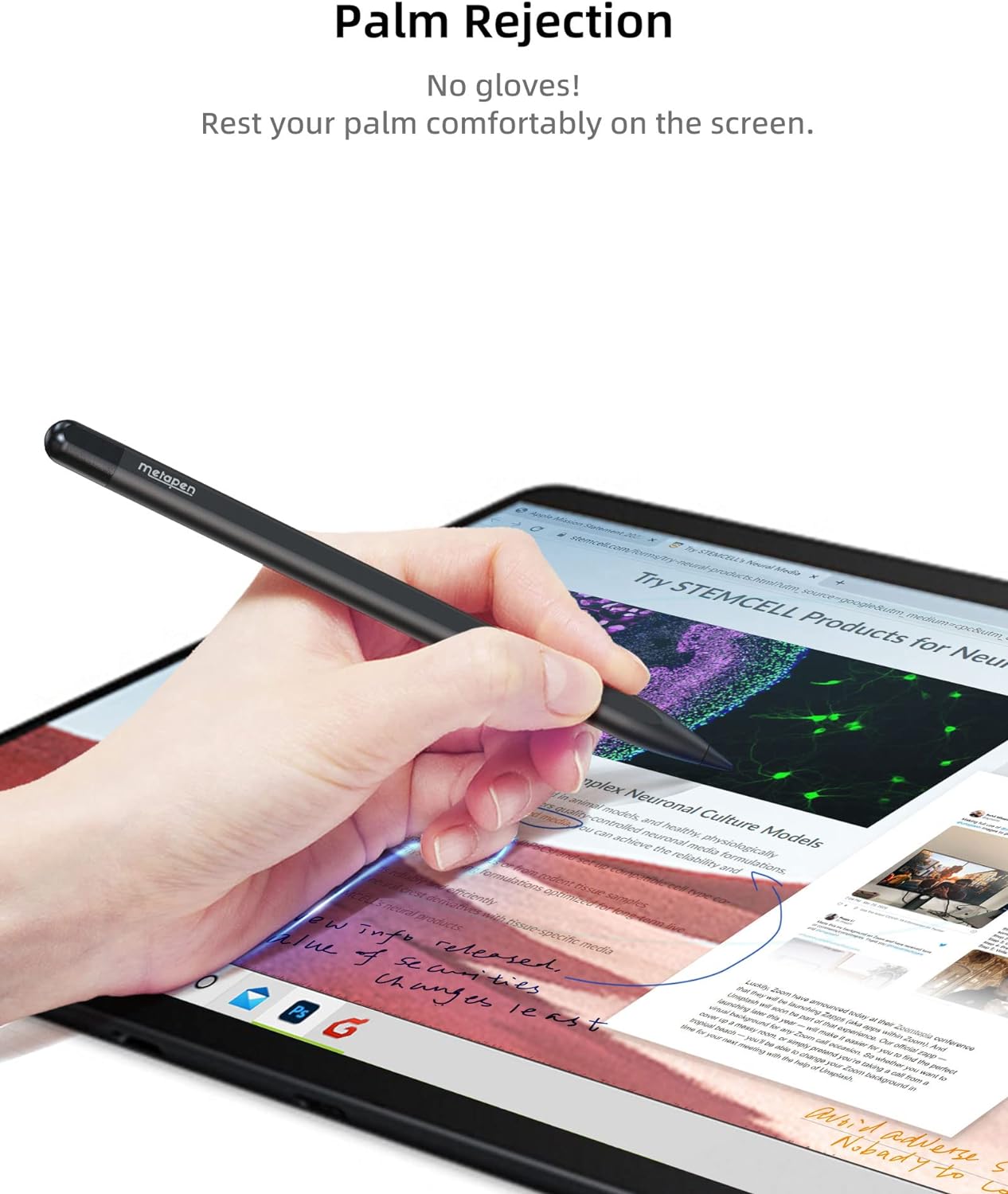
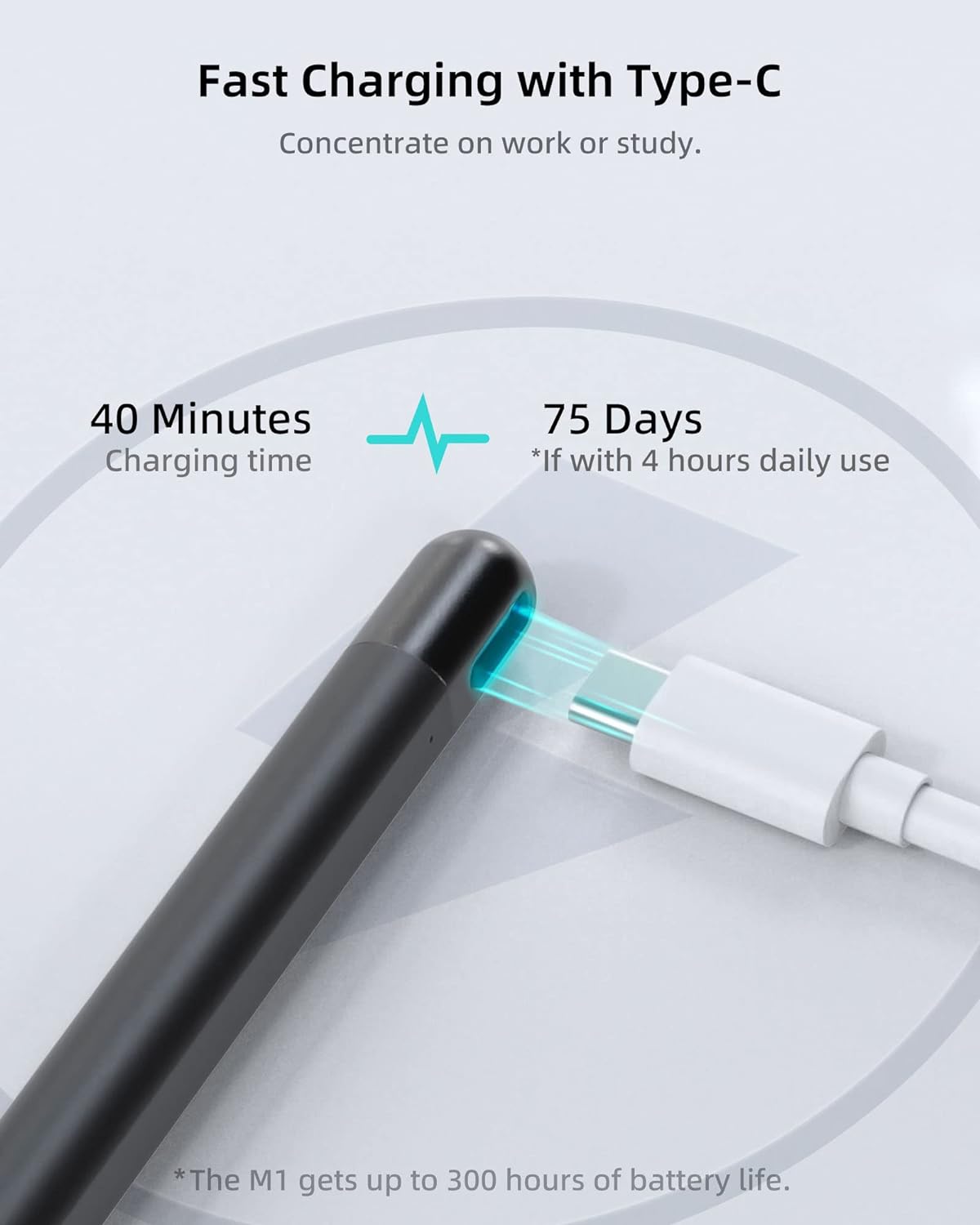
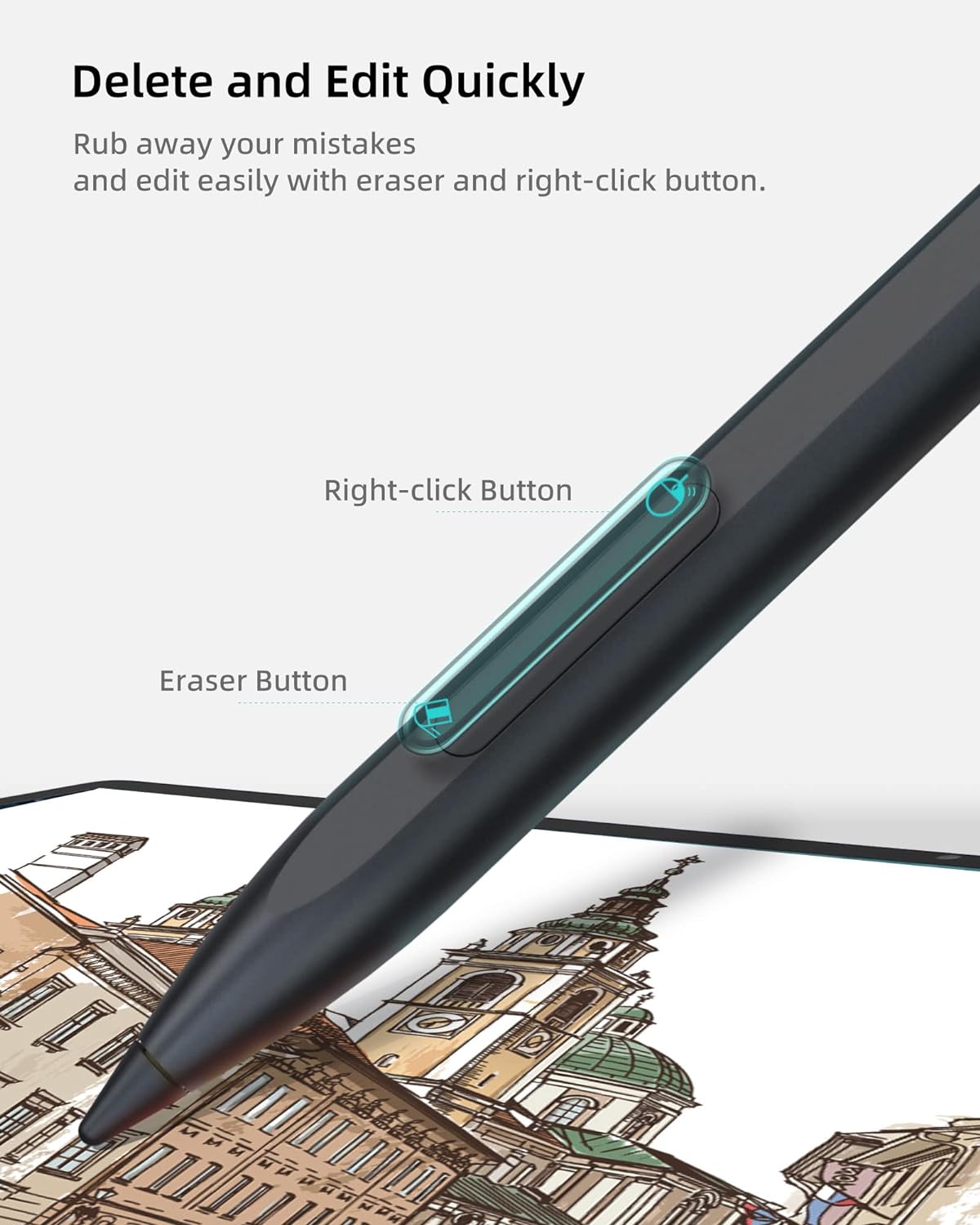

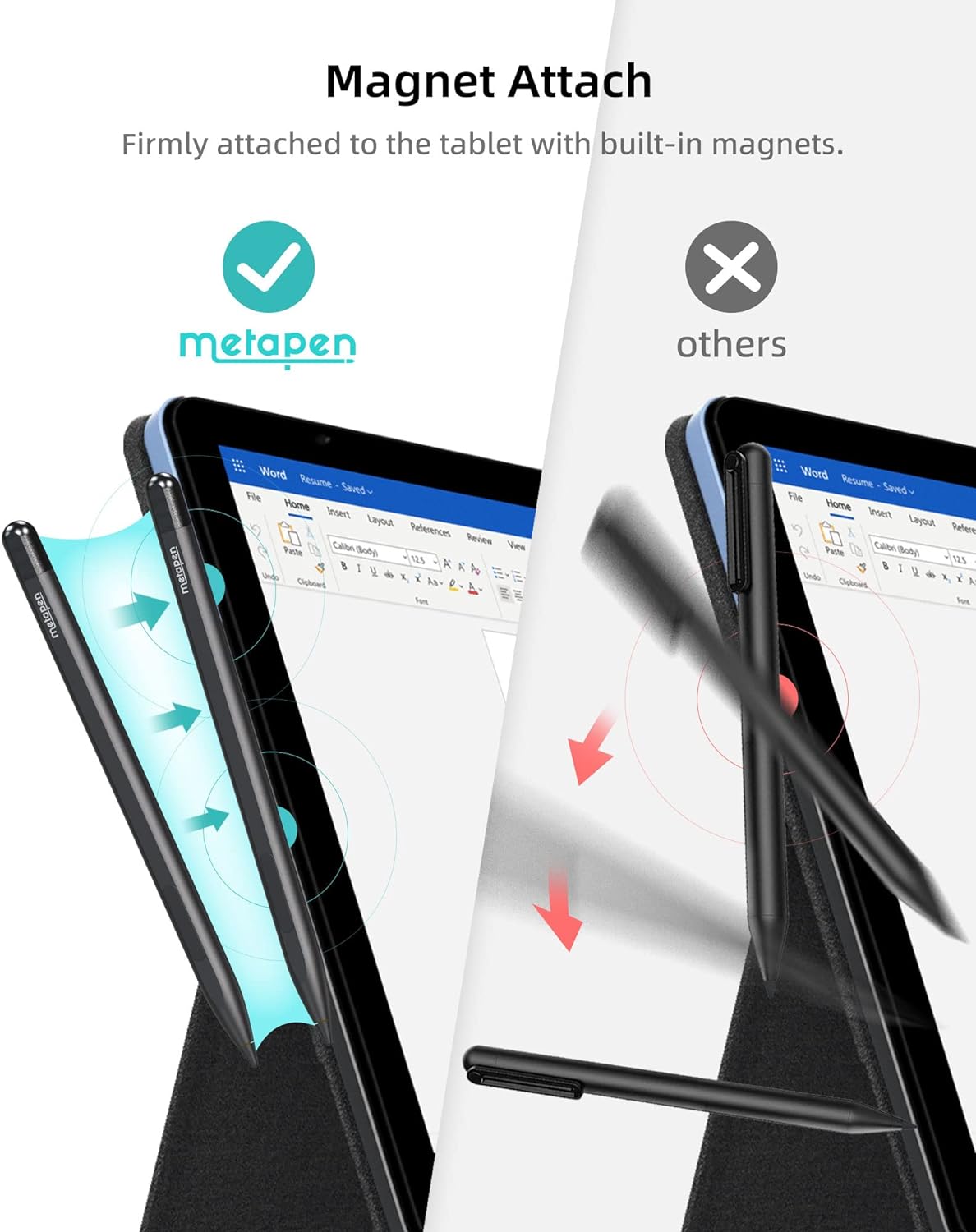


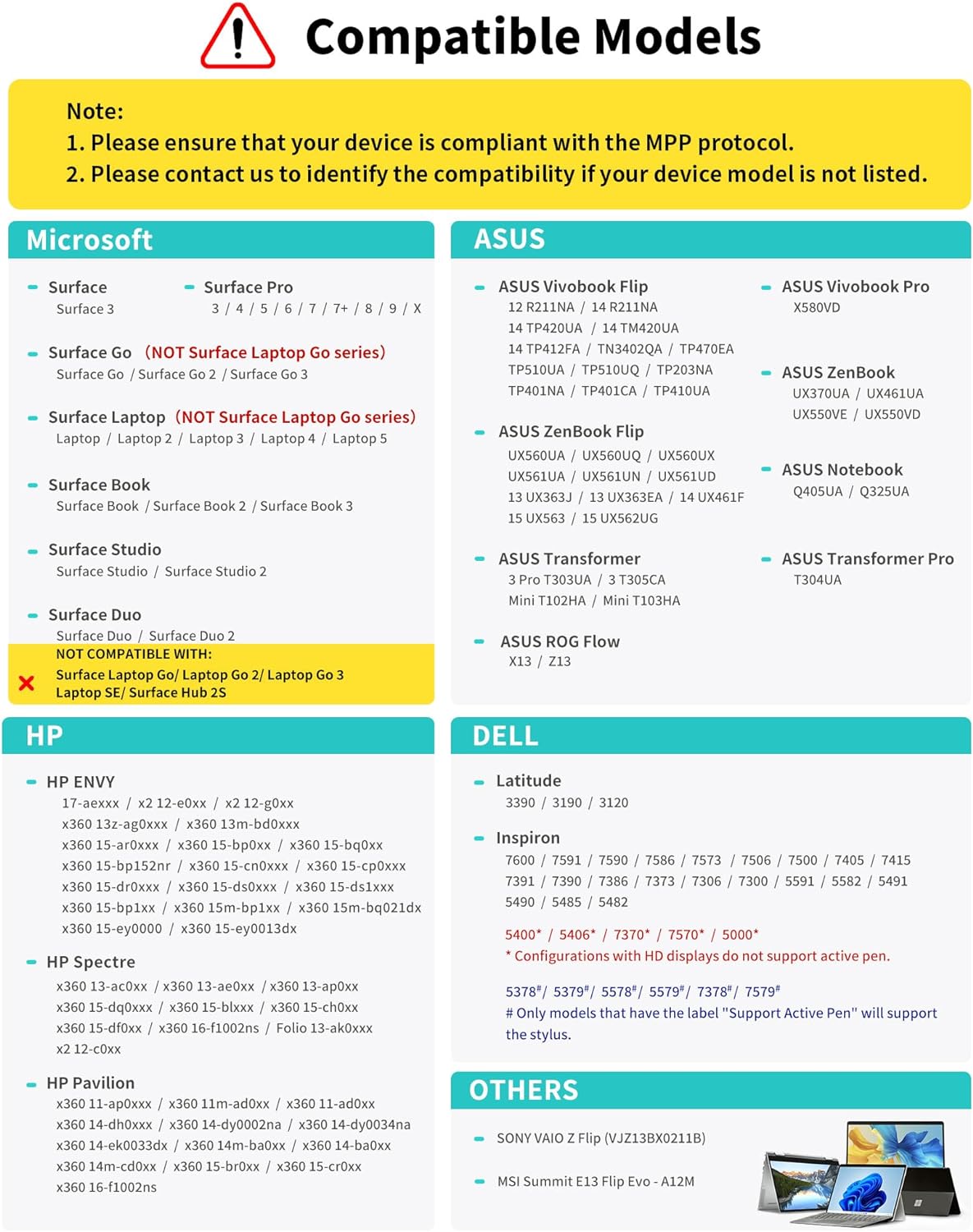
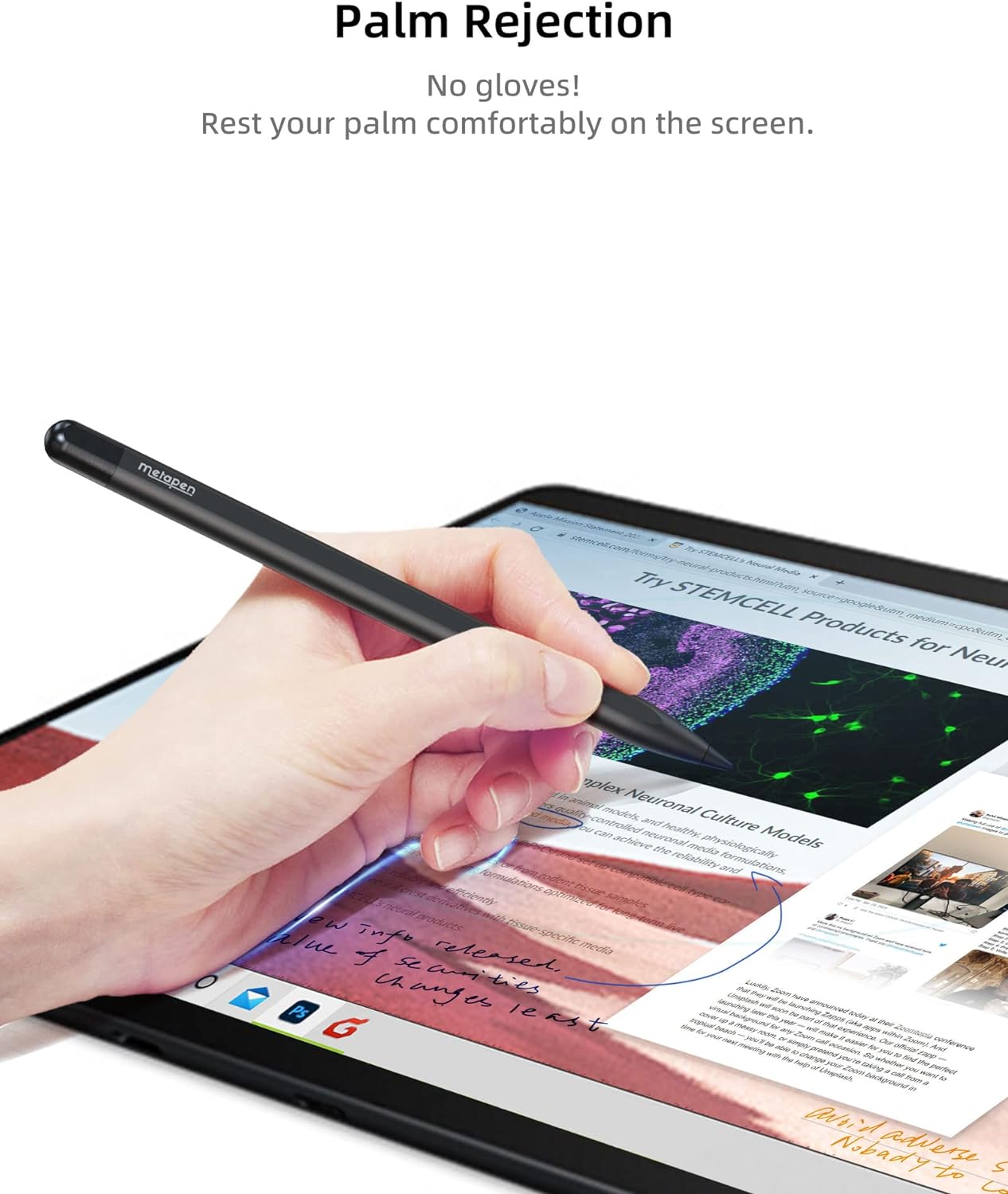
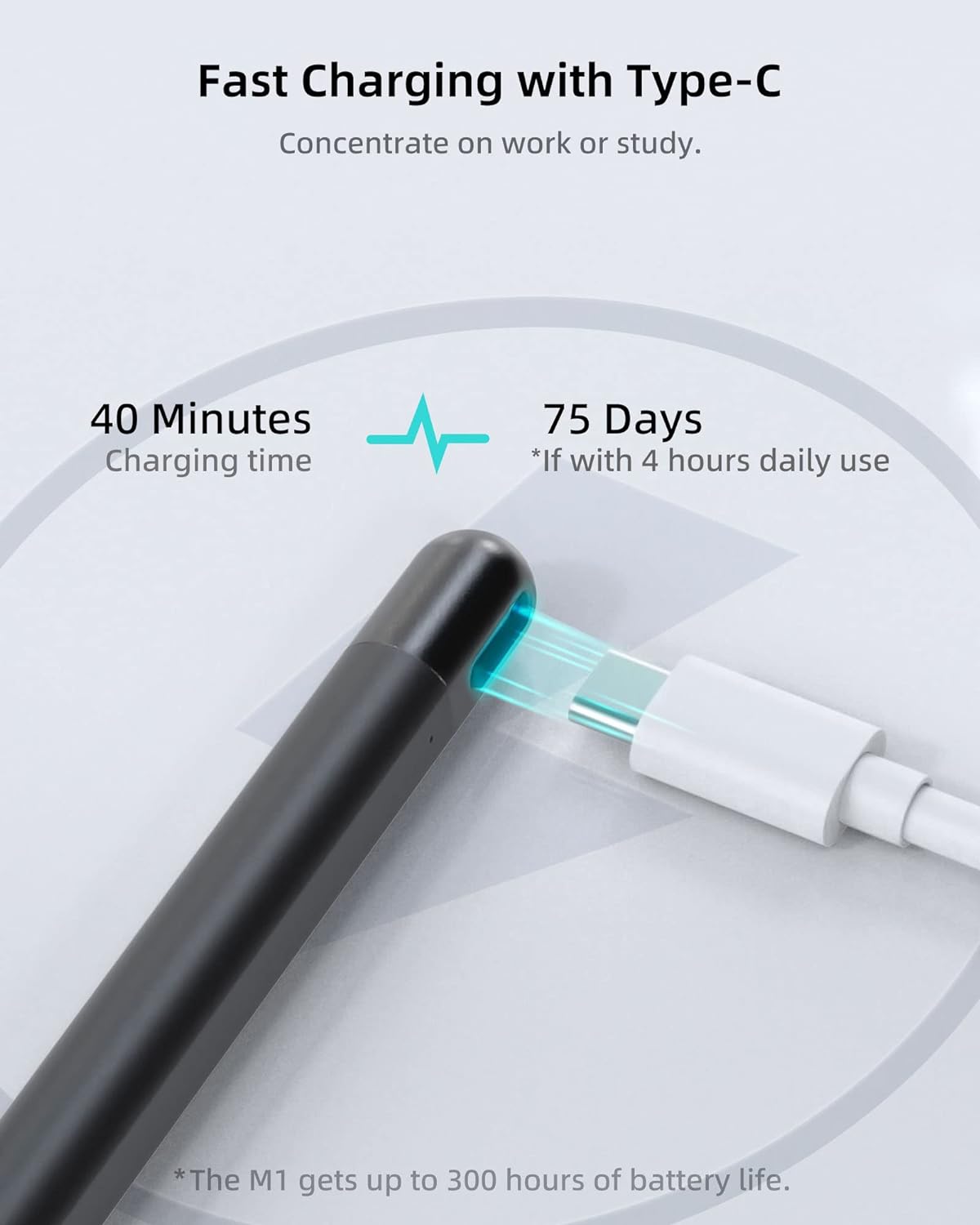
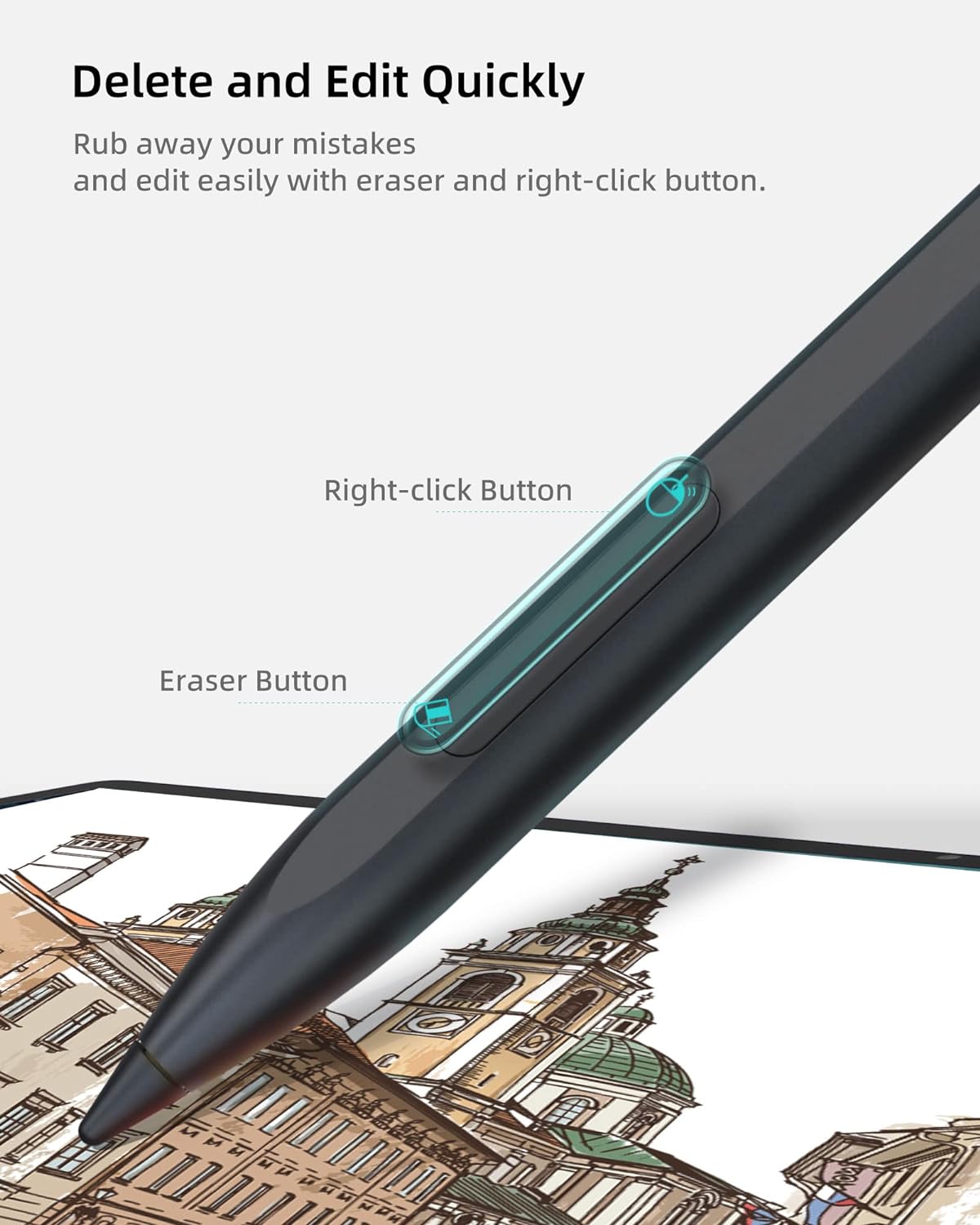

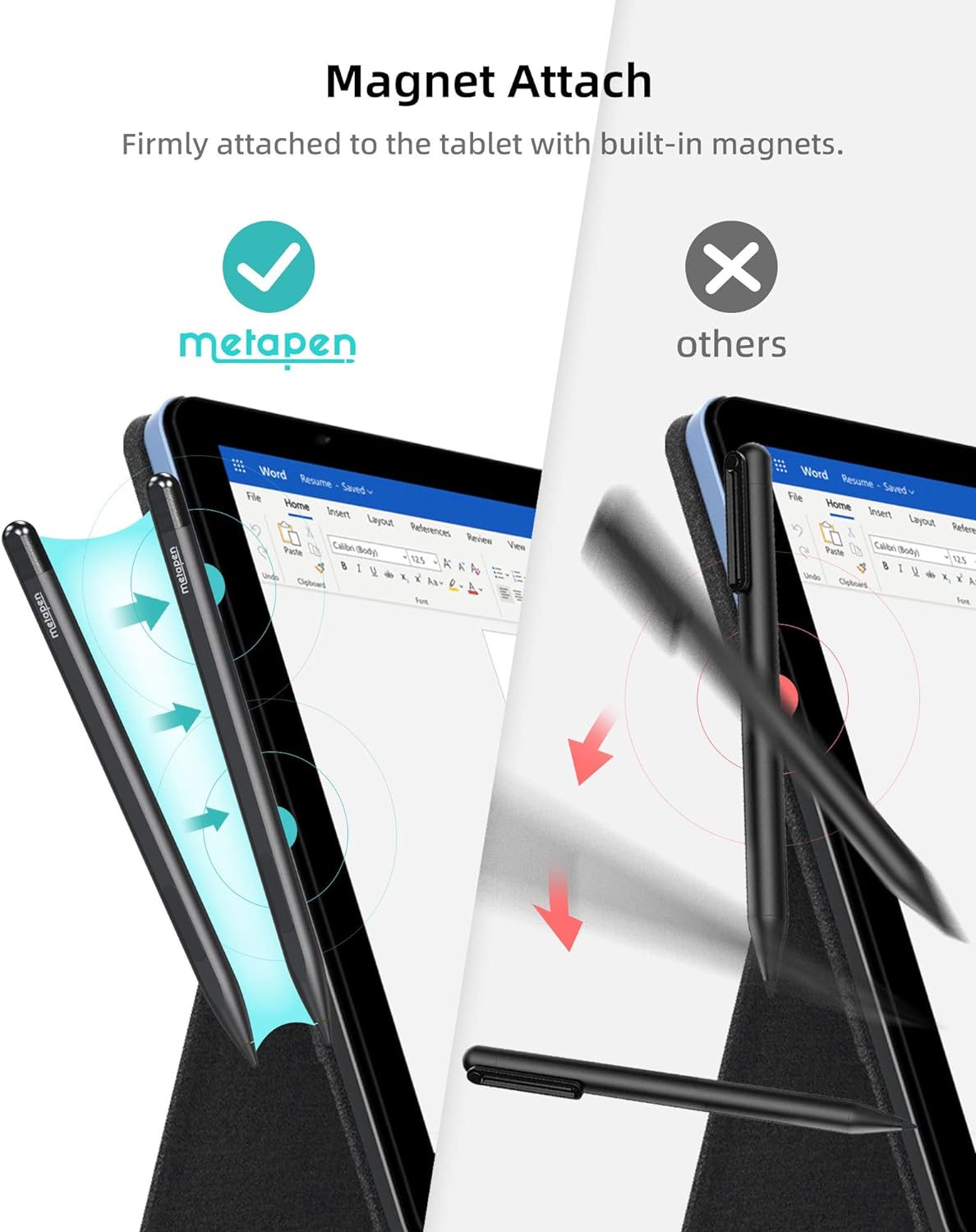


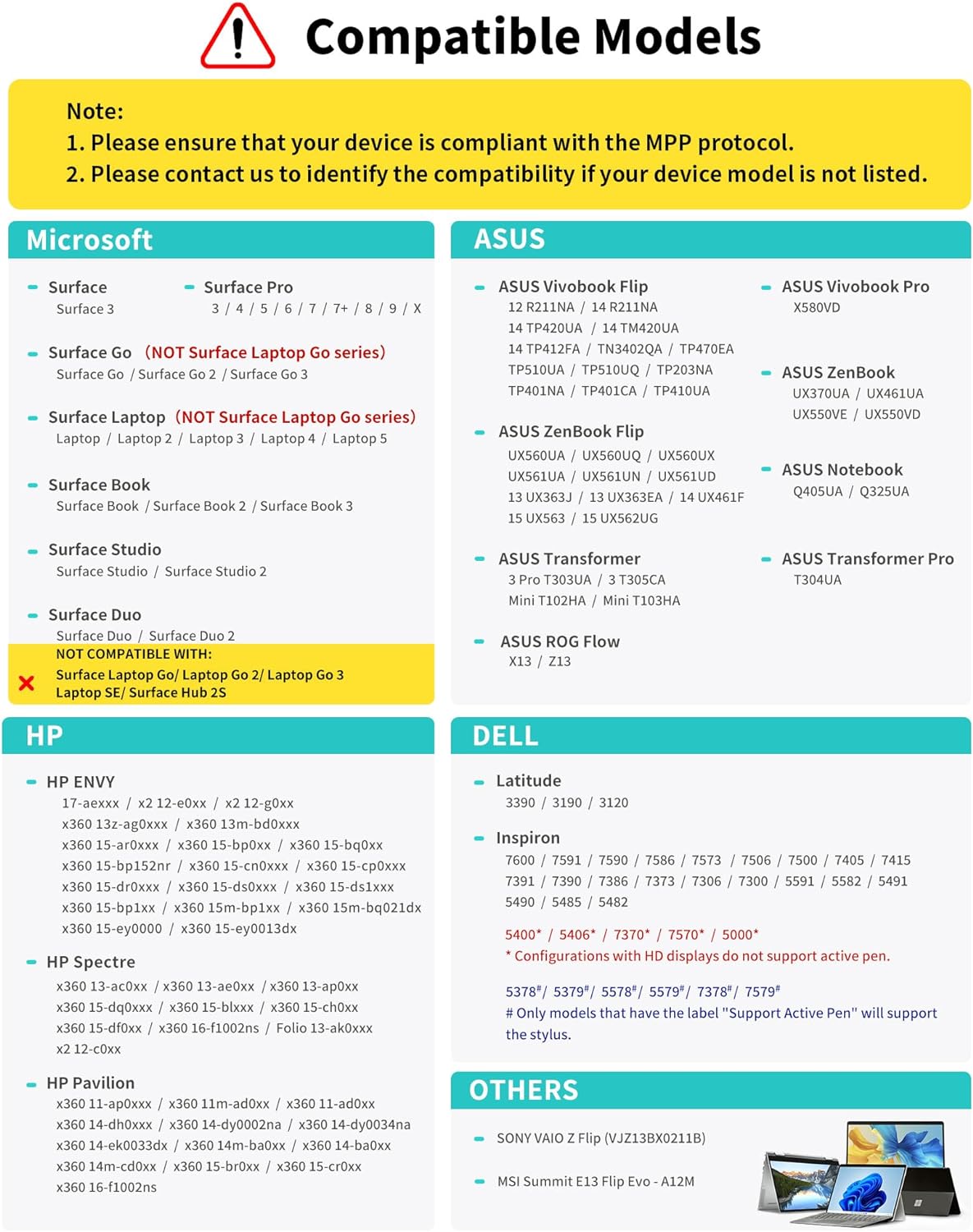
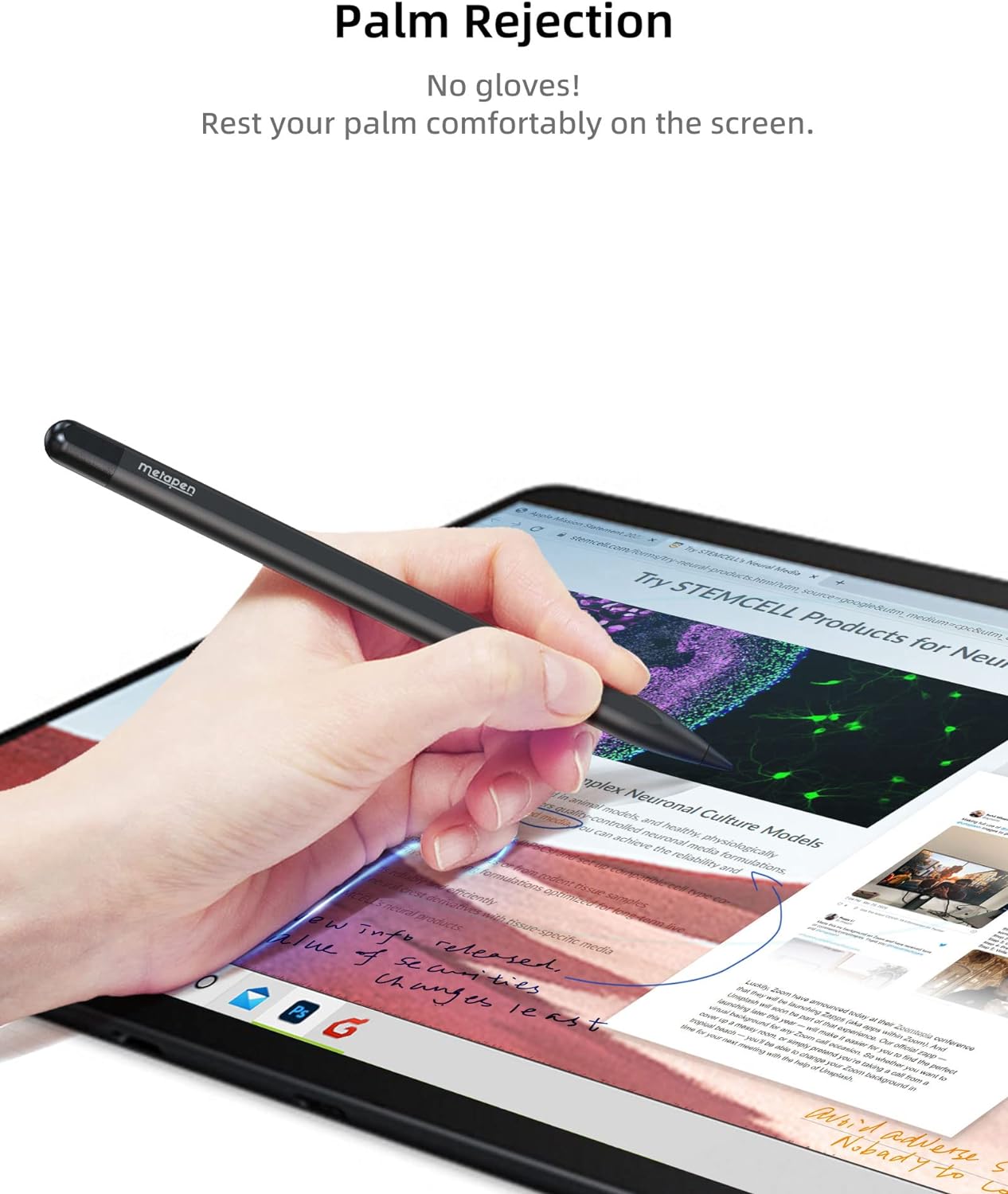
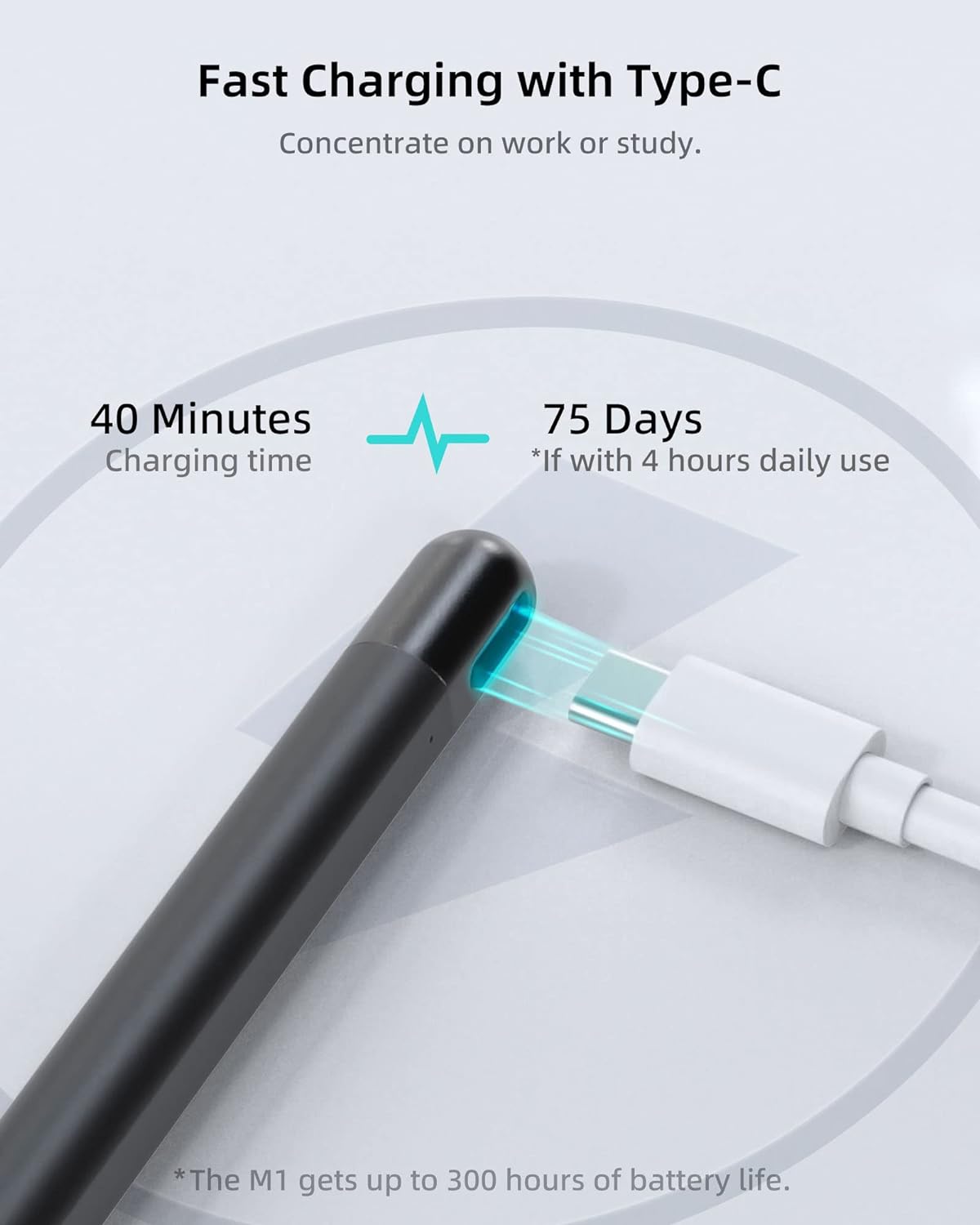
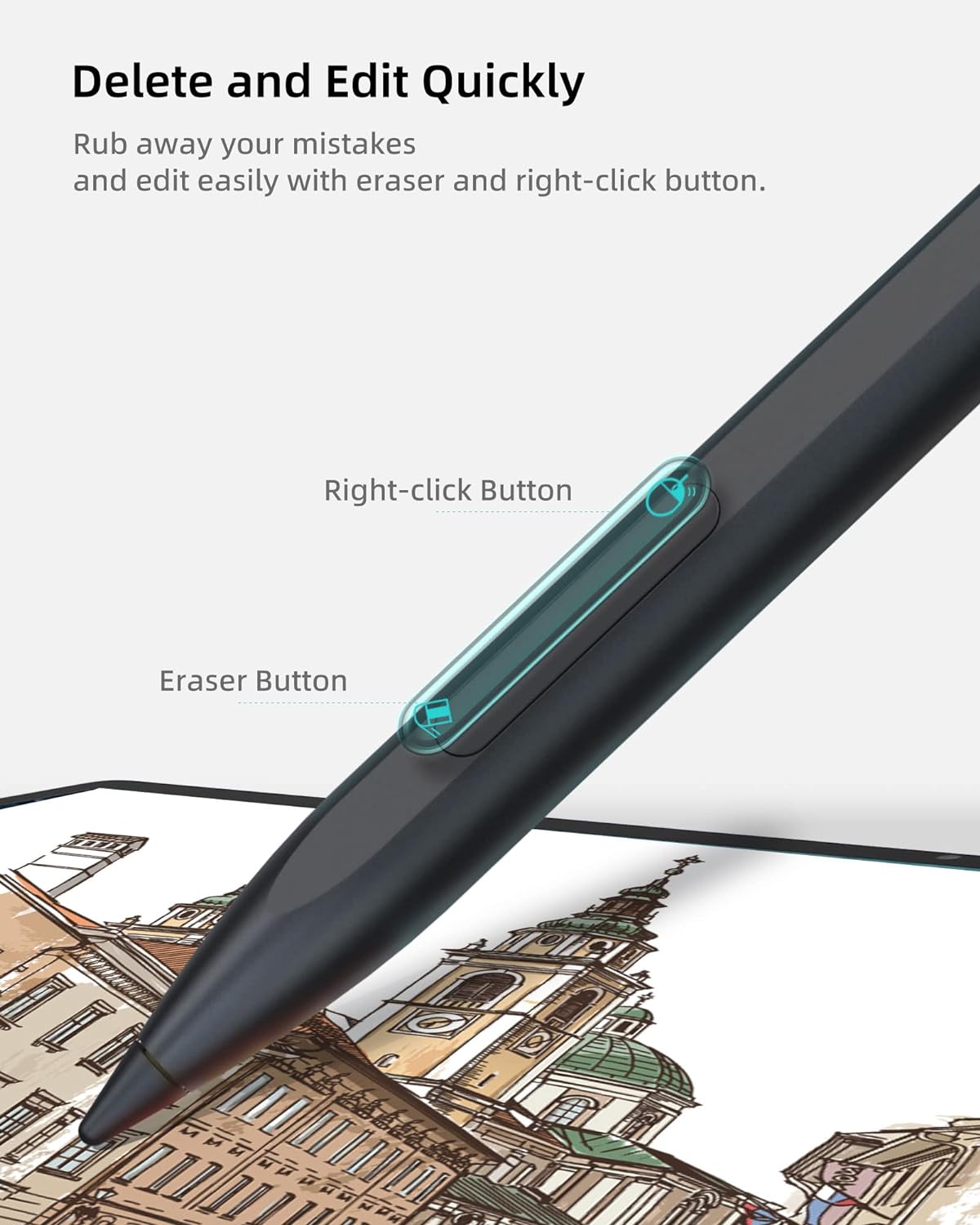

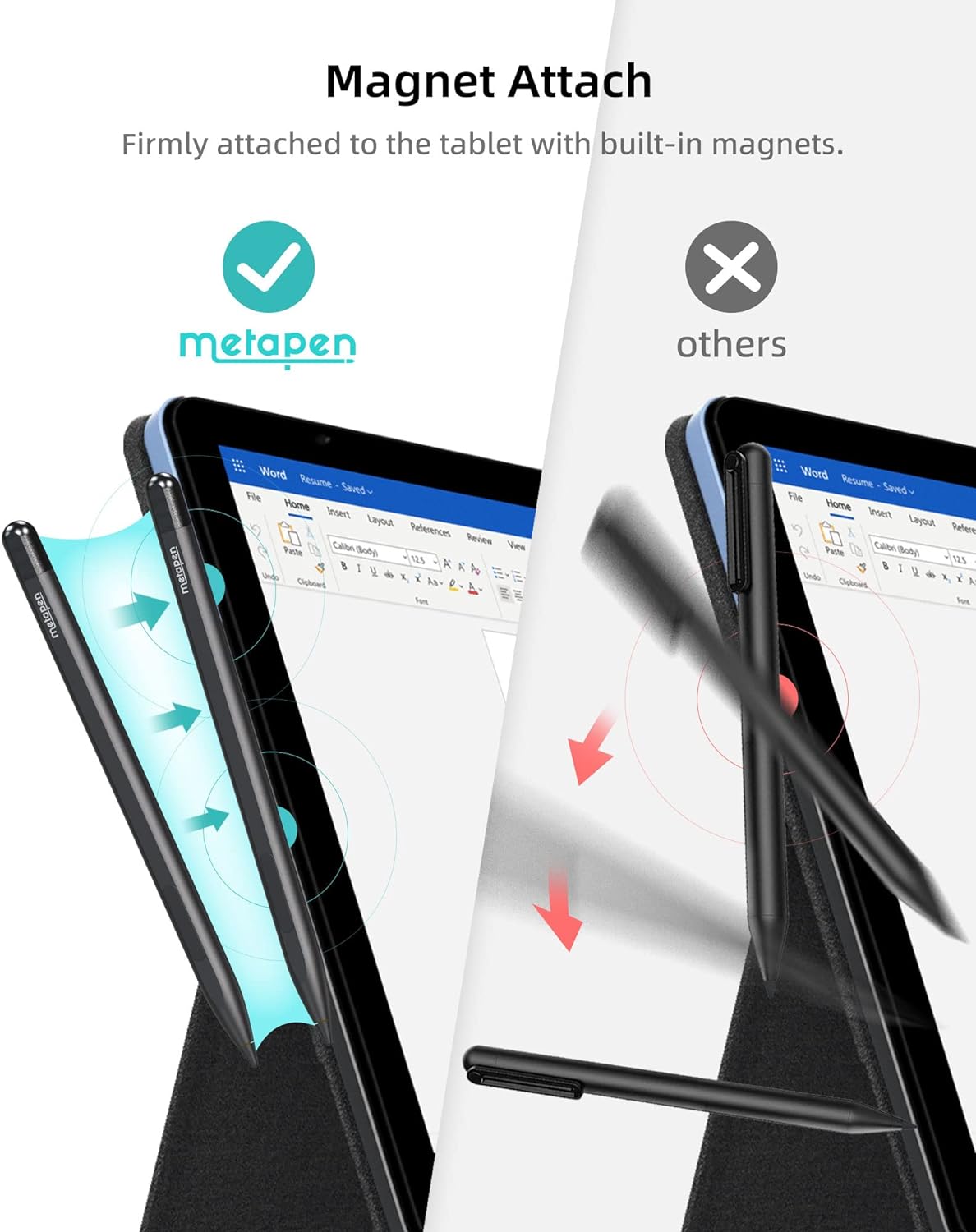

| Color | Classic Black |
| Brand | metapen |
| Material | Aluminum |
| Number of Batteries | 2 Lithium Polymer batteries required. (included) |
| Item Weight | 12 Grams |
| Battery Average Life Standby | 300 Hours |
| Compatible Devices | Tablets, Laptops |
| Are Batteries Included | Yes |
| Batteries Required? | Yes |
| Charging Time | 40 minutes |


Identify your surface model and find it in the list (Please make sure to do this before you place an order )
YES YES YES M1 compatible with most Surface :)
NOT NOT NOT Compatible with ✘ Surface Laptop Go, Surface Laptop Go 2, Surface Laptop Go 3, Surface Laptop SE , Surface Hub 2S ✘
M1 compatible with devices from other Brands. Before your purchase, make sure your device can support MPP pen (A Pen Protocol from Microsoft).

Button Guide
Magnet Attach for Surface

Note:
|
|
|
|
|---|---|---|
Seamless & Streamlined DesignDiffer from the old-fashioned styluses with tubular tips, Metapen M1 enjoys a cone tip and one-piece body for a more seamless, streamlined, and modern design. |
Double MagnetsMetapen M1 is always ready to firmly attach to your surface tablets at any time with 2 stronger built-in magnets. |
1024 Pressure LevelFine control with 1024 pressure points. No matter how fast you’re writing or drawing. |
|
|
|
|
|---|---|---|
Easy to Replace TipSlightly pull out the old tip and insert the new one exactly into the thin hole. Do not pull out and insert repeatedly. NOTE: In order to produce pressure sensitivity, it is normal that the pen tip is able to move or loosen a little bit. Please don't worry. This doesn't affect any of its functions. |
All Screen Palm RejectionNo fatigue on the wrist with 2 hands on the screen every time you jot down ideas or take notes. |
Package ListWhat‘s in the box: 1 x Metapen Stylus Pen M1 with Tip, 1 x User Manual, 1 x Replacement Tip, 1 x USB-C Cable. |