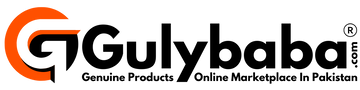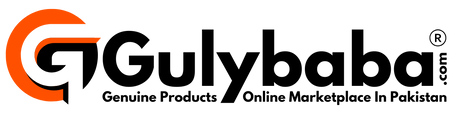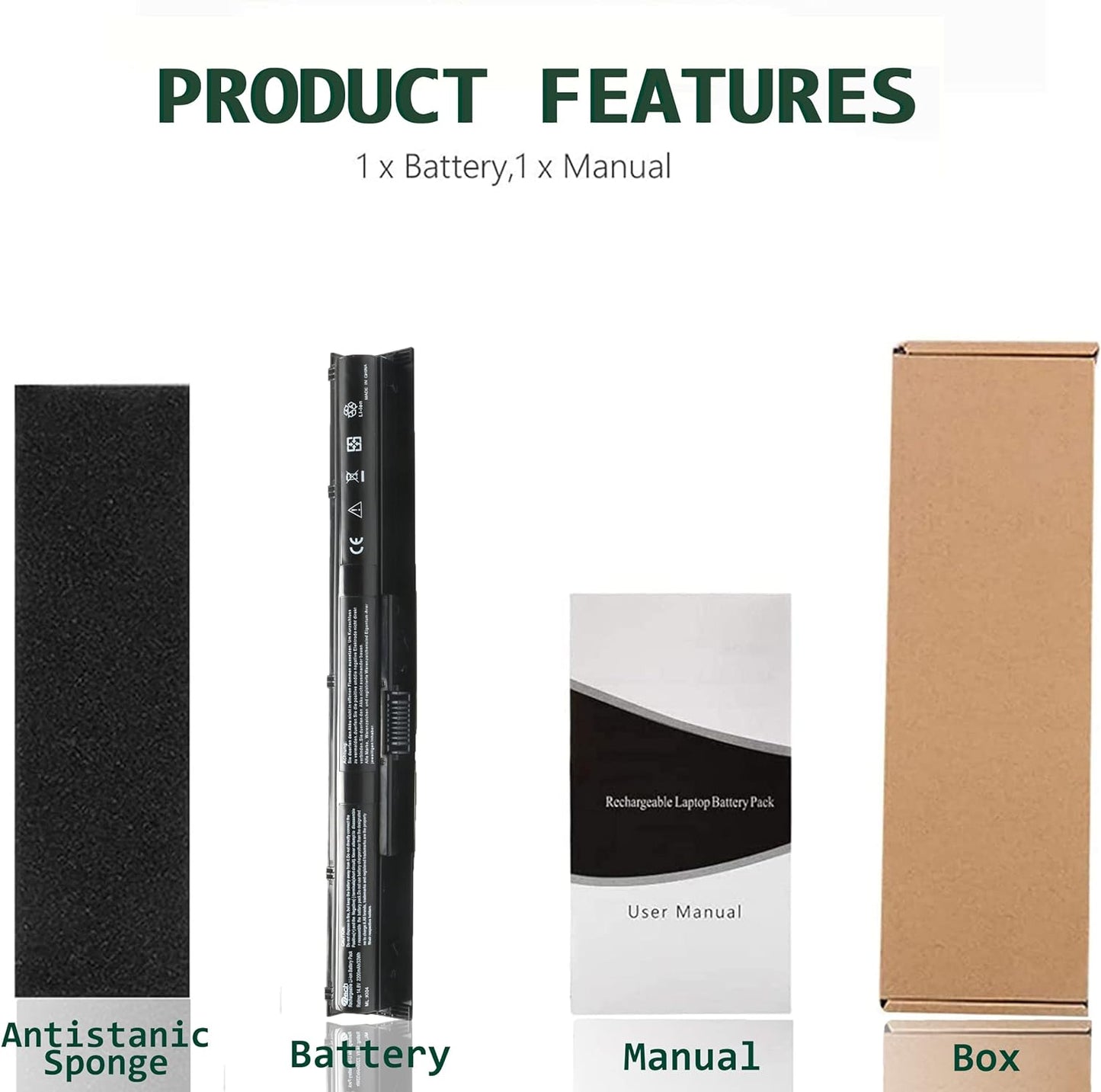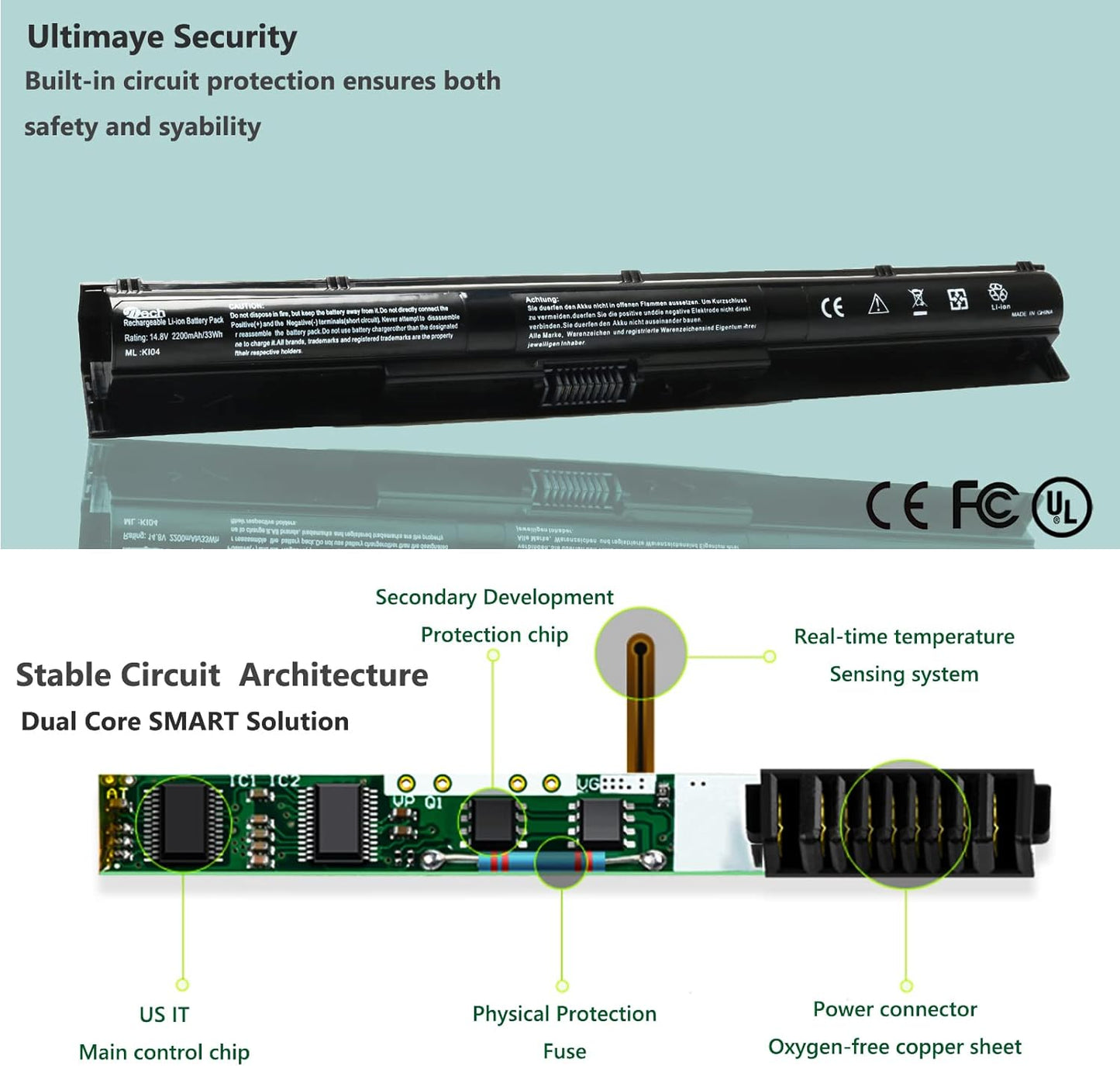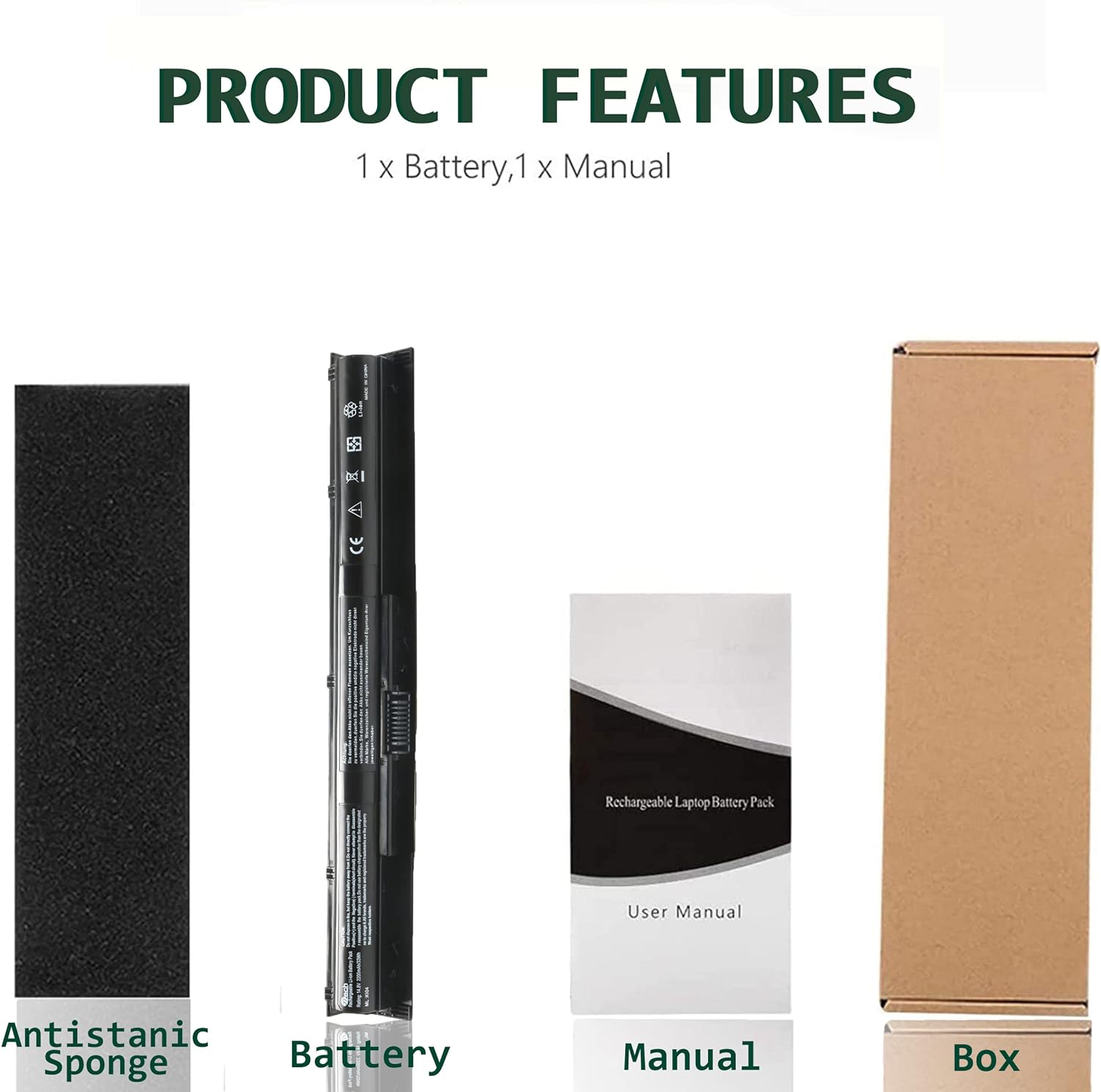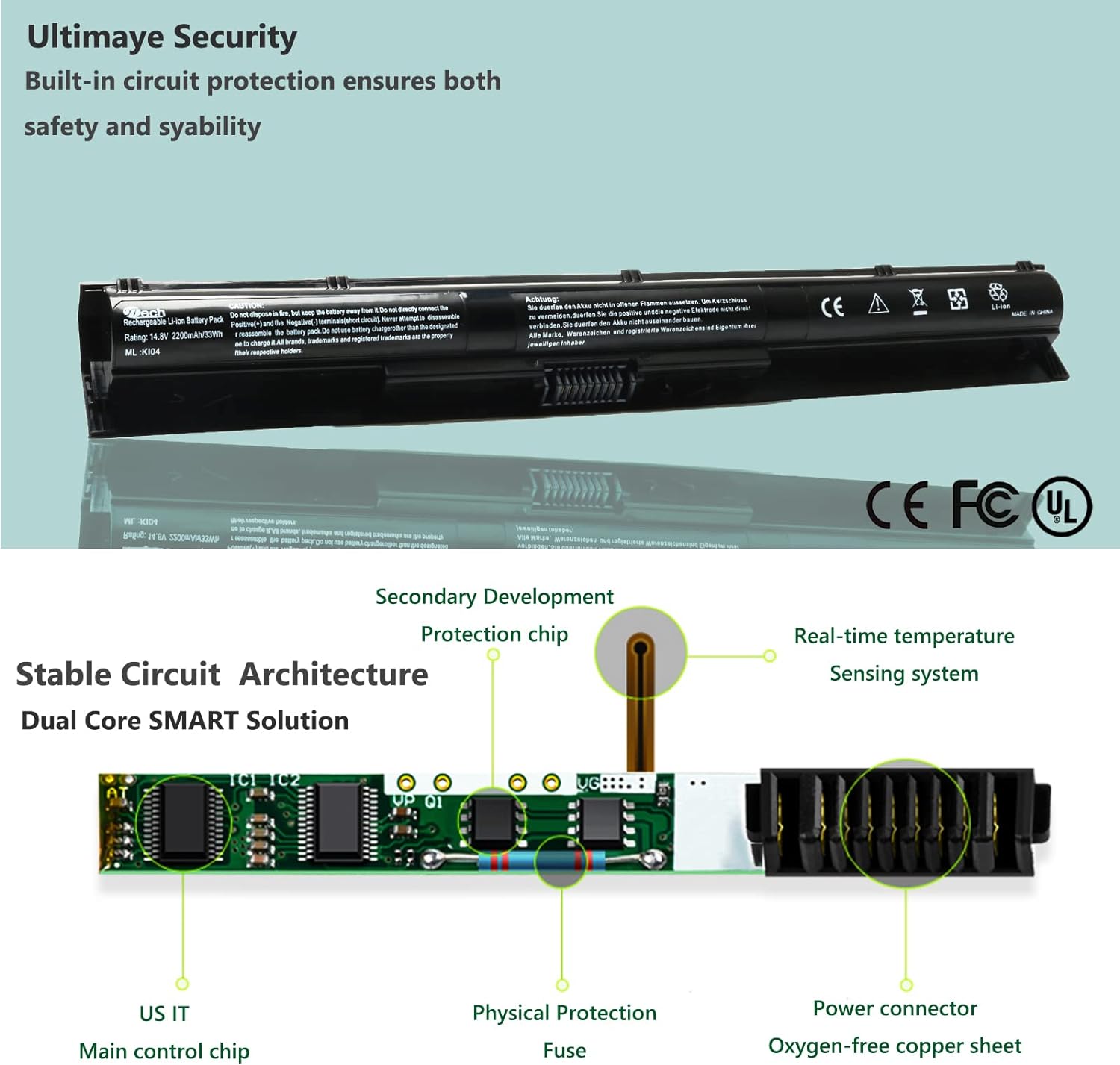- Home
- New K104 KI04 HSTNN-LB6S HSTNN-LB6R 800049-001 800010-421 TPN-Q158 Laptop Battery Replacement for HP Pavilion 14-ab 14T-ab 15-ab 15-an 17-g 14-ab006TU 15-ab000 15-ab038TX Series Notebook Battery 33Wh
Description
| Number of Batteries | 1 Lithium Ion batteries required. |
| Brand | UOROLBMY |
| Battery Cell Composition | Lithium Ion |
| Compatible Phone Models |
Compatible with hp 800049-001 K104 KI04 Compatible with HP Pavilion 14-ab000 14-ab100 14t-ab000 14t-ab100 14-ab166us 15-ab000 15-ab100 15-ab200 15-ab500 15-ak000 15-ak100ne 15-ab000au 15-ab100tx 15-an001tx 15-an001la 15-an002tx 15-an009tx 15-an010tx 15t-ab000 15t-ab100 15t-ak000 15z-ab00 15z-ab100 15t-ab000 15z-ab000 15-an005tx 15-ab143cl 15-ab223cl 15-ab153nr 15-ab243cl 15-ab143cl 15-ab057nr 15-ab063cl 15-ab247cl 15-ab292nr 15-ab247cl 15t-ab200 17T-G100 15-an044nr 15t-ab100
|
| Recommended Uses For Product | Laptop |
About this item
- ✔Battery type: Li-ion; Capacity:2600mAh/33Wh; Cells: 4-cell; Voltage: 14.8V
- ✔Fits Models: Compatible with HP Pavilion 14-ab000 14T-ab000 15-ab000 15-ak000 15-an000 17-g000 17T-g000 Series 17-g192nr 15-an050nr 15-ab292nr 15-ab157nr 15-an051dx 17-g119dx 17-g121wm 17-g161us Notebook Battery.
- Compatible with HP Part Numbers: KI04, K104, KIO4, 800009-421, 800010-421, 800049-001, 800050-001, TPN-Q158, TPN-Q159, TPN-Q160, TPN-Q161, TPN-Q162, HSTNN-DB6T, HSTNN-LB6R, HSTNN-LB6S HP Battery
-
✔ 100% New from Manufacturer. Up to 500 recharge cycles over the life of the battery. CE-/FCC-Certified for safety.
Product Description


Fine, how to check your laptop model?
- Step 1: Press Windows + R to open Run window.
- Step 2: Input "msinfo32" in the empty box and click OK to open System Information.
- Step 3: Keep in the System Summary section, and you will find the System Model item in the right pane.

Compatible Part Numbers
800009-241 800010-421 800049-001 800050-001 HSTNN-DB6T HSTNN-LB6R HSTNN-LB6S KI04 TPN-Q158 TPN-Q159 TPN-Q160 TPN-Q161 TPN-Q162
Specification:
- Colour: Black
- Type: Li-ion
- Voltage: 14.8V
- Capacity: 2600mAh/33Wh
- 100% brand new
Compatible Models :
HP Pavilion 14 Series :
14-AB000 14-AB100 14T-AB000 14T-AB100
HP Pavilion 15 Series :
15-AB000 15-AB100 15-AB200 15-AB500 15-AK000 15-AK100NE 15-AB000AU 15z-AB000 15-AN005TX
15-AB100TX 15-AN001TX 15-AN001LA 15-AN002TX 15-AN003TX 15-AN004TX 15-AN006TX 15-AN007TX
15-AN008TX 15-AN009TX 15-AN010TX 15T-AB000 15T-AB100 15T-AK000 15Z-AB00 15Z-AB100 15t-AB000
HP Pavilion 17 Series :
17-G000 17-G000NA 17-G000NC 17-G000ND 17-G000NF 17-G000NK 17-G000NV 17-G000UR 17-G001NA
17-G001NF 17-G001NK 17-G001NU 17-G002NA 17-G002ND 17-G002NK 17-G002NO 17-G002NS 17-G003NG
17-G003NK 17-G003NM 17-G003NO 17-G003NS 17-G003NU 17-G003UR 17-G004NK 17-G004NO 17-G004UR
17-G020NR 17-G020NZ 17-G020UR 17-G021NF 17-G022UR 17-G023NG 17-G024ND 17-G024NG 17-G024UR
17-G025DS 17-G025ND 17-G026DS 17-G026NA 17-G026UR 17-G027DS 17-G027UR 17-G028DS 17-G099NR
17-G100 17-G100NA 17-G193UR 17-G194UR 17-G195NG 17-G195UR 17-G196UR 17-G198UR 17-G199NR
17-G005NA 17-G054UR 17-G056UR 17-G057UR 17-G061UR 17-g062UR 17-g070ca 17-G077CL 17-G084CA
17-G099NR 17-G101AU 17-G101AX 17-G102AU 17-G102AX 17T-G000 17T-G100 17Z-G000 17Z-G100



How to use new laptop battery :
1. Please use the remaining battery capacity to reach 5% (not to 0%) for the first time, then charge to 95%, use it up.This process can be cycled 3 -4 times, which is beneficial to comprehensive to activate maximum capacity of lithium ions.
2. Please don’t discharge to the computer power off, otherwise it may be damaged easily and may not be charged fully.
3. Don't connect adapter for a long time while using the battery. It may damage the battery.
4.The important point is to perform a full discharge charge every other month to extend battery life.
Installing New Battery Frequently Asked Question Solution:
Q: Why my computer didn't recognize this battery or I install this battery and it doesn't seem to work?
A: The reason is residual power stored in the laptop components that was preventing the battery from working properly. Please disconnecting the old battery, and holding down the power button for 20 seconds, then connect the new battery. This drains the residual or flea power and once the laptop is reassembled the battery will function properly.
The following are troubleshooting methods:
1.Turn off the laptop.
2.Unplug AC power.
3.Remove the battery.
4.Replace AC power.
5.Turn on laptop,allow OS to boot.
6.Once logged in to the machine,perform a normal shut donw.
7.Unplug AC power.
8.Replace battery.
Additional Information
Shipping & Return
Reviews
Related Products
Recently viewed products
Shopping cart
close
- Login / Register
- Groceries
- Automotive & Motorbike
- TV & Home Appliances
- Electronic Accessories
- Electronic Devices
- Health & Beauty
- Home & Lifestyle
- Mother & Baby
- Watches, Bags & Jewellery
- Sports & Outdoor
- Men's Fashion
- Women's Fashion
- Pet Supplies