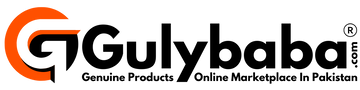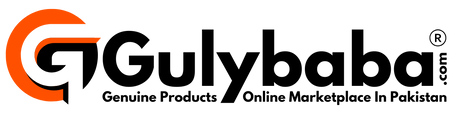- Home
- VXDAS OBD2 Scanner, NT210 Enhanced OBD II Auto Code Reader Check Engine Light CAN Car Diagnostic Scan Tool 2023
Description
| Brand | VXDAS |
| Operating System | Windows 10 |
| Display resolution | 1600*1200 |
|
|
About this item
- 【Wide Vehicle Coverage】The OBDII Scanner can work on domestic and import vehicles, including most US-based cars (made in 1996 or later), EU-based cars (made in 2000 or later), Asian cars, and all OBD II/EOBD/CAN-compliant vehicles,supports all OBDII protocols(Not for heavy truck or electric cars)
- 【Comprehensive Systems Diagnosis】The car code reader not only can help you view freeze frame data, read/erase engine fault codes and show DTC definition on the screen,read live PCM data stream, but can also could Emission Testing, I/M Readiness to let you know better about your car engine coolant temp.etc
- 【Portable Button Design】Automobile code reader is equipped with four basic big size button for testing your car, it also includes the two key button"VIN","DTC", which help you know faster about your car information and get faster review of the trouble codes. Friendly design for your convenient application.
- 【Easy to Operation】The OBD2 code scanner can support Plug and Play, no need for battery. Just get the power directly from the OBDII Data Link Connector in your vehicle, which saves your time and money to run a quick check by your own anytime anywhere.
-
【Powerful Quality Assurance】You can also get free update online lifetime. Any question, feel free to contact
Product Description
VXDAS NT210, an affordable but performance good economic diagnostic device,featuring codes reading/clearing, the check engine light turning off, I/M readiness status checking, freeze frame data viewing and vehicle identification number retrieving, is truly the ultimate must-have OBD2 code reader in efficiency and affordability for beginners looking for a fast and accurate solution to partial of engine and AT systems.

• MIL TURN-OFF: OBD2 code reader VXDAS NT210 supports reading and clearing codes stored in vehicle ECU about partial Engine and Transmission faults, and it makes great sense in the check engine light turning off after the maintenance.
• I/M READINESS CHEKING: The I/M readiness status checking works on the sensors related to emissions, checking the sensors’ running status to figure out whether your vehicle pass the emission test or it’s time to have your vehicle maintenance.
• DATA RETRIEVAL: Freeze frame data retrieving checks the certain vehicle conditions which are recorded by the on-board computer at the time the emission-related fault occurs, and vehicle identification number retrieving helps users identify vehicle information.
• SUITABLE VEHICLES: Code reader VXDAS NT210 is suitable for most 1996 US-based, 2000 EU-based and newer vehicles that is equipped with 16pin port and is compliance with OBD2,EOBD/CAN protocols.



Reading Freeze Frame Date
Allows the technician to view the vehicle's operating parameters at the moment a DTC(Diagnostic Touble Code) detected
turn off check engine light
If the check engine light is on,you can use NT210 car code reader to reade and earase the fault codes, including current DTCs,pending DTCs and Permanent DTCs,then fix the problem.
Wide Vehicle Coverage
Unlike other lower-leveled versions, it supports ALL OBD2 protocols, including K Line, L Line, Double CAN, J1850 PWM, and J1850 VPW Communication Protocols. VXDAS NT210 support Multiple Languages: English, French, German, Spanish and Dutch.



If you have any question while using our NT210 scanner, please test the scanner as following suggestion:
1. Please check if your vehicle supports OBD2 protocols and has a standard 16 pin data connector.
You can check whether the compliance label under the hood has OBD certification.
Connection Steps:
(1) Turn the ignition off.
(2) Locate the vehicle’s 16-pin Data Link Connector.
(3) Plug the OBDII cable into the vehicle’s DLC.
(4) Turn the ignition on. Engine can be off or running.
NT210: Don’t connect or disconnect any test equipment with ignition on or engine running.
2. Please check the vehicle wiring and fuse for short circuit.
3.Please try to connect the scanner to other vehicle to check whether the communication error happen again.
Additional Information
Shipping & Return
Reviews
Related Products
Recently viewed products
Shopping cart
close
- Login / Register
- Groceries
- Automotive & Motorbike
- TV & Home Appliances
- Electronic Accessories
- Electronic Devices
- Health & Beauty
- Home & Lifestyle
- Mother & Baby
- Watches, Bags & Jewellery
- Sports & Outdoor
- Men's Fashion
- Women's Fashion
- Pet Supplies