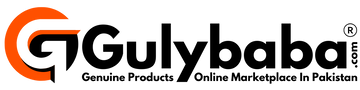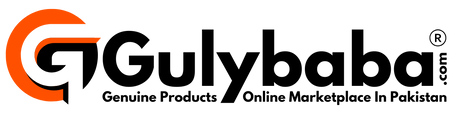- Home
- Xiaomi Mi Wifi Range Extender Pro - 300 Mbps Wireless Router 2.4 GHz-Global Version
Description
Mi WiFi Amplifier Pro
| Brand | Xiaomi |
| Wireless communication standard | 802.11n, 802.11b, 802.11g, 2.4 GHz Radio Frequency |
| Data transfer rate | 300 Megabits Per Second |
| Frequency band class | Dual-Band |
| Special features | LED Indicator |
| Connector type | RJ45 |
| Colour | Black |
| Included components | 1 x Xiaomi 300 Mbps Amplifier Wi-Fi Repeater Extender Pro |
| Item weight | 100 Grams |
| Product dimensions | 100D x 30W x 100H millimeters |
-
About this item
- Easy Wi-Fi extension Tired of Wi-Fi “dead zone”? Mi Wi-Fi Range Extender Pro can help you easily connect to the network. Put the extender near the router, turn the power on and wait for the yellow indicator light to start flashing. Scan the QR code to install the app and follow the instructions to add the device. When the indicator light turns blue, pairing is complete
- Boost your wireless network Mi Wi-Fi Range Extender Pro connects to your router wirelessly, strengthening and expanding its signal to every corner of the home – even to those, hard-to-reach spots, such as bathrooms, balconies, bedrooms. This ensures an increased coverage of reliable and high-speed Internet for devices such as notebooks, tablets, smartphones, game consoles and smart TVs
- 2×2 external antenna, with a transmission rate of up to 300Mbps] add Wi-Fi extenders to vastly speed up your gaming and movie-watching experience. The Mi Wi-Fi Range Extender Pro now comes with a 2×2 external antenna to maintain a transmission rate of 300Mbps while also increasing signal stability
- Support up to 16 devices connected simultaneously Once connected with an existing router, you always get a reliable connection wherever you watch TV, catch up with the latest series or share happy memories with the kids via video call

Easy Wi-Fi extension
Tired of Wi-Fi “dead zone”? Mi Wi-Fi Range Extender Pro can help you easily connect to the network.
Put the extender near the router, turn the power on and wait for the yellow indicator light to start flashing.
Scan the QR code to install the app and follow the instructions to add the device.
When the indicator light turns blue, pairing is complete.
Now you can simply unplug and plug the Mi Wi-Fi Range Extender Pro in a location for the best signal
quality and coverage in your house, without needing to configure the extender again.
Put the extender near the router, turn the power on and wait for the yellow indicator light to start flashing.
Scan the QR code to install the app and follow the instructions to add the device.
When the indicator light turns blue, pairing is complete.
Now you can simply unplug and plug the Mi Wi-Fi Range Extender Pro in a location for the best signal
quality and coverage in your house, without needing to configure the extender again.

Boost your wireless network
Mi Wi-Fi Range Extender Pro connects to your router wirelessly, strengthening and expanding its signal to every corner of the home – even to those, hard-to-reach spots, such as bathrooms, balconies, bedrooms.
This ensures an increased coverage of reliable and high-speed Internet for devices such as notebooks, tablets, smartphones, game consoles and smart TVs.
This ensures an increased coverage of reliable and high-speed Internet for devices such as notebooks, tablets, smartphones, game consoles and smart TVs.

2×2 external antenna,
with a transmission rate of up to 300Mbps
Add Wi-Fi extenders to vastly speed up your gaming and movie-watching experience.
The Mi Wi-Fi Range Extender Pro now comes with a 2×2 external antenna to maintain a transmission rate of 300Mbps while also increasing signal stability.
The Mi Wi-Fi Range Extender Pro now comes with a 2×2 external antenna to maintain a transmission rate of 300Mbps while also increasing signal stability.
-
2×2
External antenna
-
300
Mbps
-
Wi-Fi
Enhanced coverage

Support up to 16 devices connected simultaneously
Once connected with an existing router, you always get a reliable connection wherever you watch TV,
catch up with the latest series or share happy memories with the kids via video call.
catch up with the latest series or share happy memories with the kids via video call.

Find the best location with Mi Home app
For the best results, Mi Wi-Fi Range Extender Pro needs to be placed somewhere between the router and
the dead zone and with a strong and stable router signal — you can check this through Mi Home app.
the dead zone and with a strong and stable router signal — you can check this through Mi Home app.
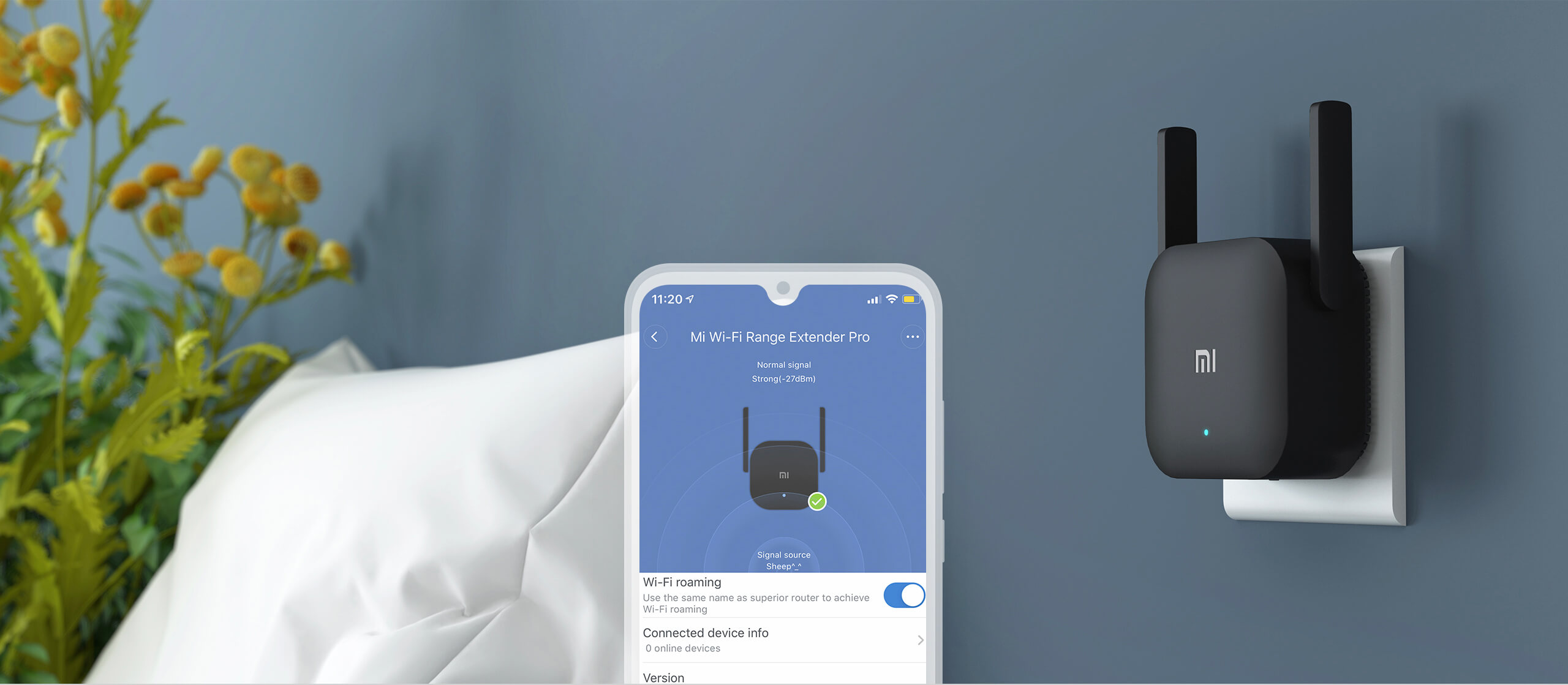

Additional Information
Shipping & Return
Reviews
Related Products
Recently viewed products
Shopping cart
close
- Login / Register
- Groceries
- Automotive & Motorbike
- TV & Home Appliances
- Electronic Accessories
- Electronic Devices
- Health & Beauty
- Home & Lifestyle
- Mother & Baby
- Watches, Bags & Jewellery
- Sports & Outdoor
- Men's Fashion
- Women's Fashion
- Pet Supplies